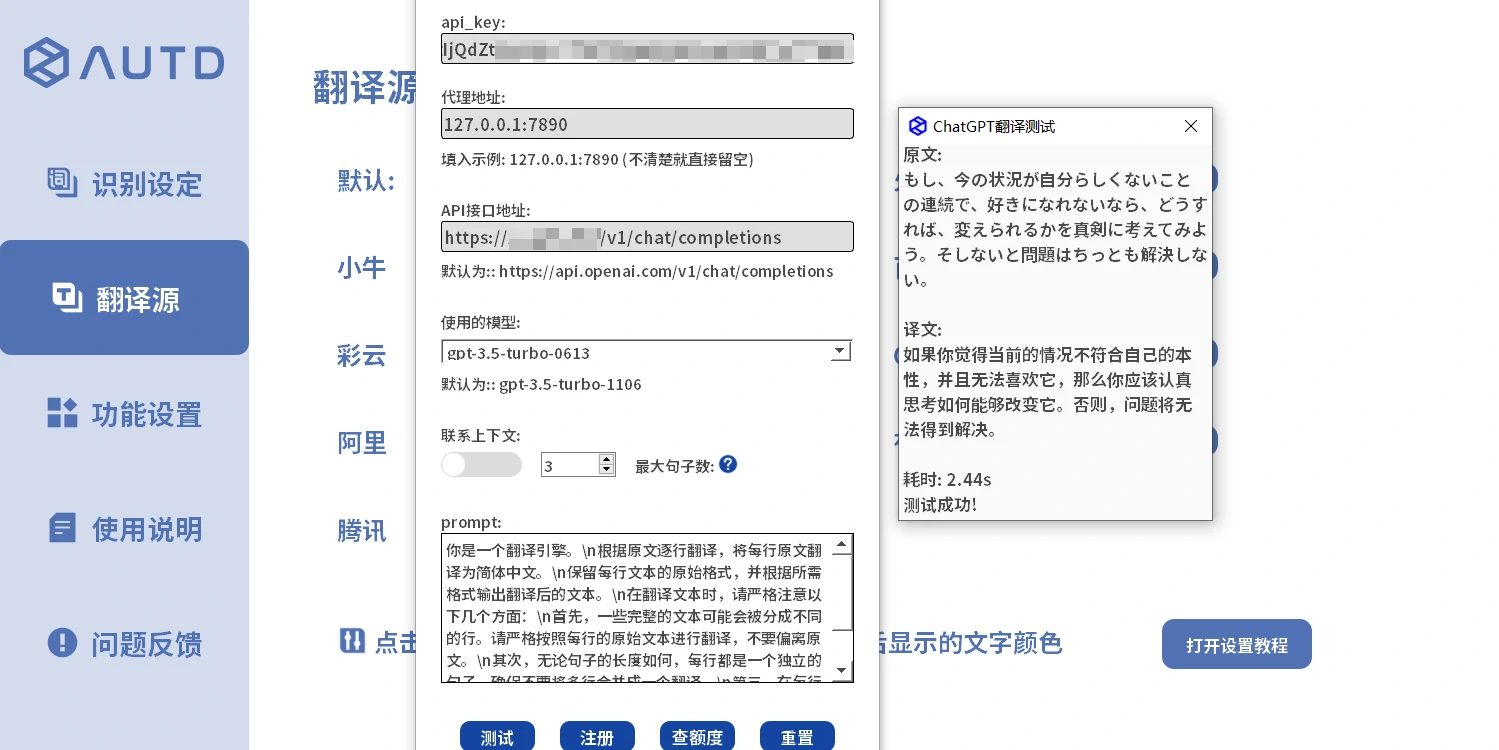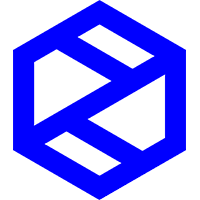 AUTD Translator
Documentation
AUTD Translator
Documentation
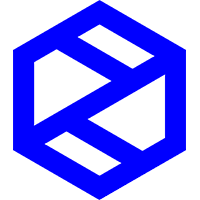 AUTD Translator
Documentation
AUTD Translator
Documentation
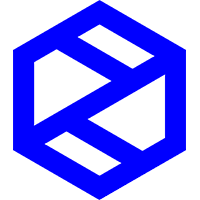 AUTD Translator
Documentation
AUTD Translator
Documentation
| Free Quota | Recommendation Level | Translation Quality | |
|---|---|---|---|
| Default | Unlimited use during the payment period | ⭐⭐⭐⭐⭐ | ⭐⭐⭐⭐ |
| Volcano | 2 million characters/month | ⭐⭐⭐⭐⭐ | ⭐⭐⭐⭐ |
| Xiaoniu | 200,000 characters/day | ⭐⭐⭐⭐⭐ | ⭐⭐⭐⭐ |
| Tencent | 5 million characters/month | ⭐⭐⭐⭐ | ⭐⭐⭐ |
| Baidu | 1 million characters/month | ⭐⭐⭐⭐ | ⭐⭐⭐ |
| gpt | Requires purchase of third-party relay key | ⭐⭐⭐ | ⭐⭐⭐⭐⭐ |
| Ali | 1 million characters/month | ⭐⭐⭐ | ⭐⭐⭐ |
| Caiyun | One-time 1 million characters |
⭐⭐ | ⭐⭐⭐⭐ |
| Youdao | One-time approximately 1.2 million characters |
⭐⭐ | ⭐⭐⭐ |
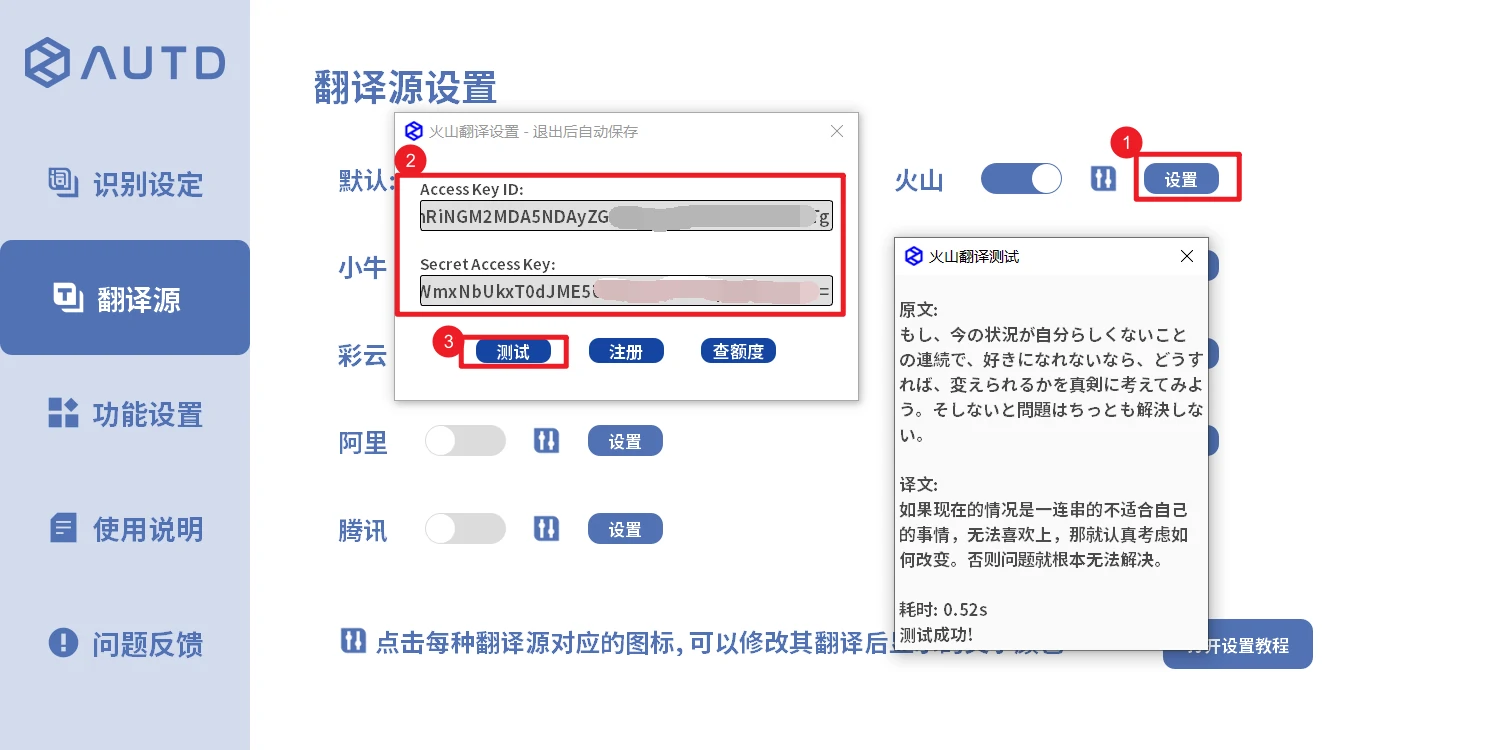
Purchase button in
the default translation settings to go to the official website to buy translation points. With
translation points, you will have priority translation rights.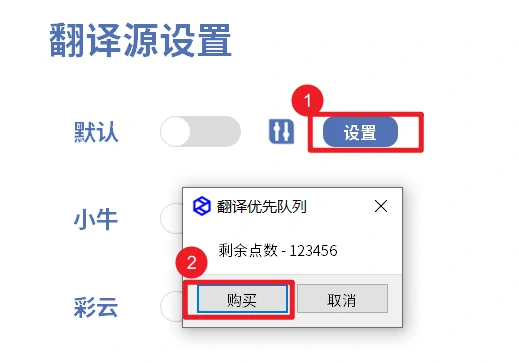
Tencent Translation offers a free quota of 5 million characters/month.
After the quota is used up, it will not be available. It is recommended to switch to another translation source after usage.
Click to view Tencent Translation usage, log
in and filter the usage of the last 30 days.
Click to open Tencent Translation registration website, complete account registration or login in the upper right corner.
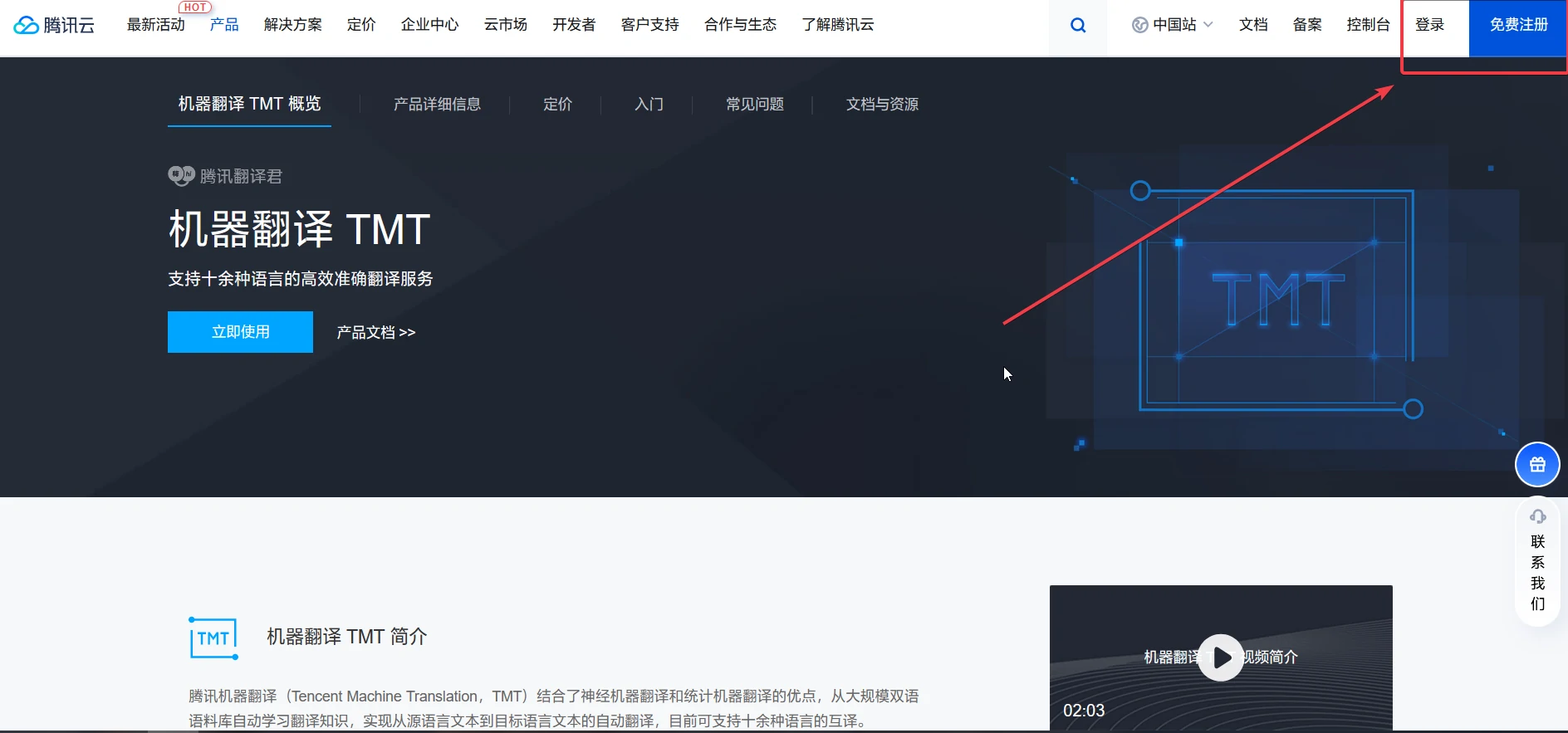
After registration, click Go to Real Name Authentication.
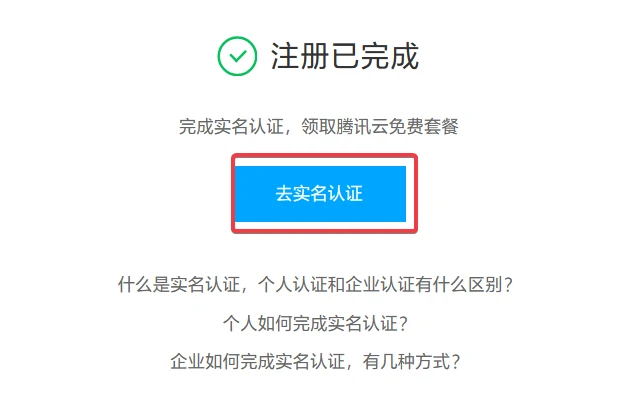
Choose Start Personal Authentication (personal authentication completed on other
pages is also acceptable).
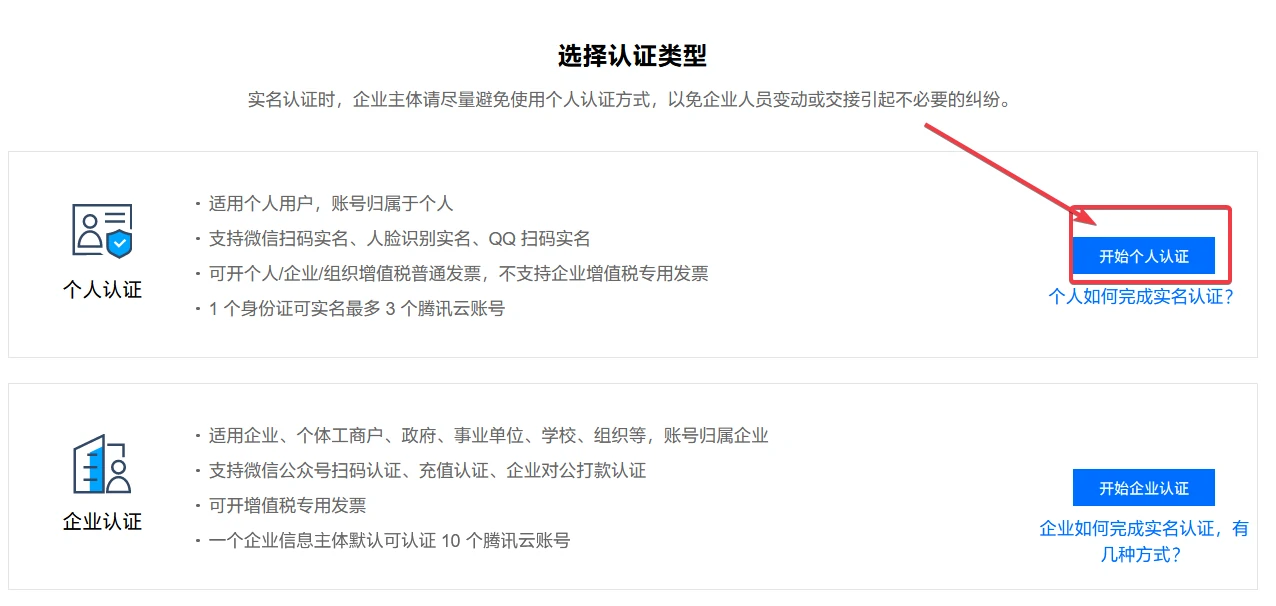
Real name and ID number must be genuine; the address does not matter.
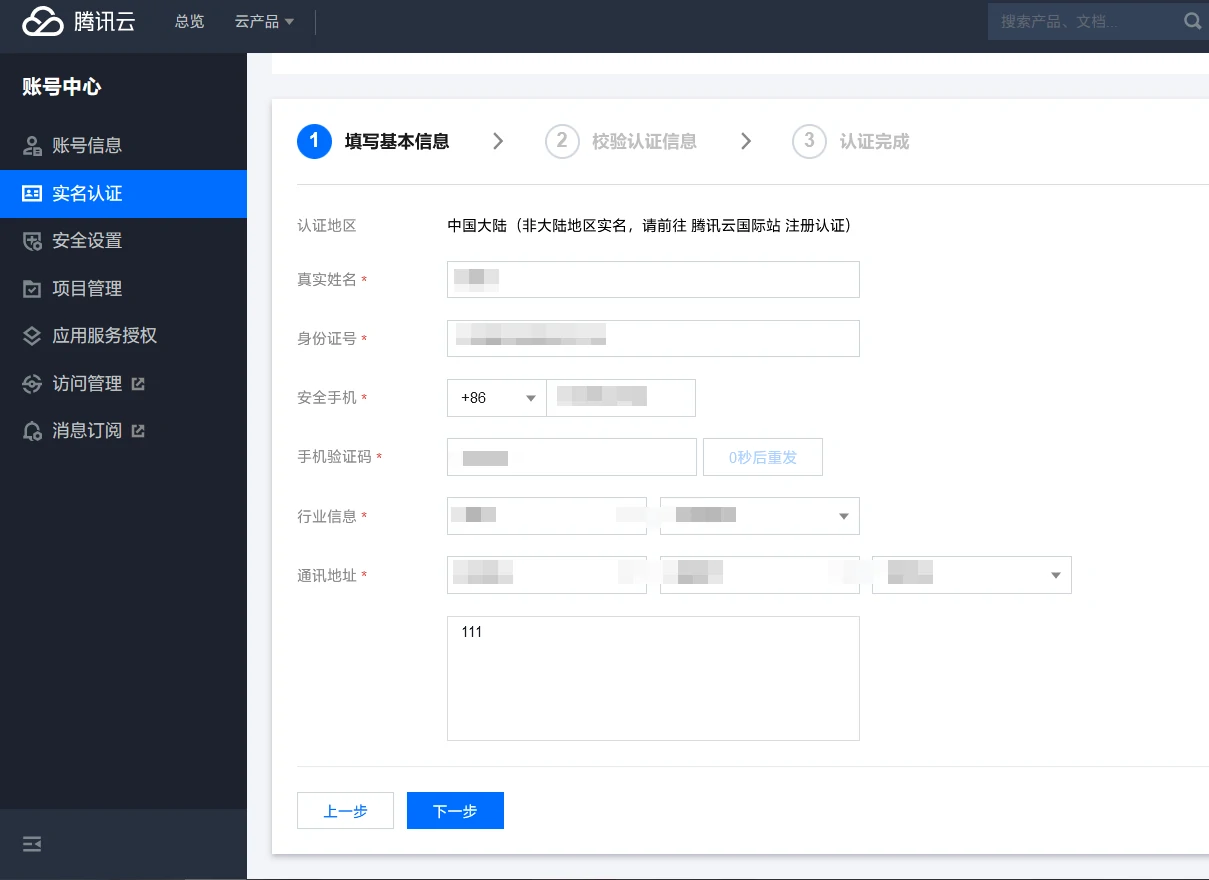
Scan the QR code with WeChat to complete the authentication (other methods of authentication are also acceptable).

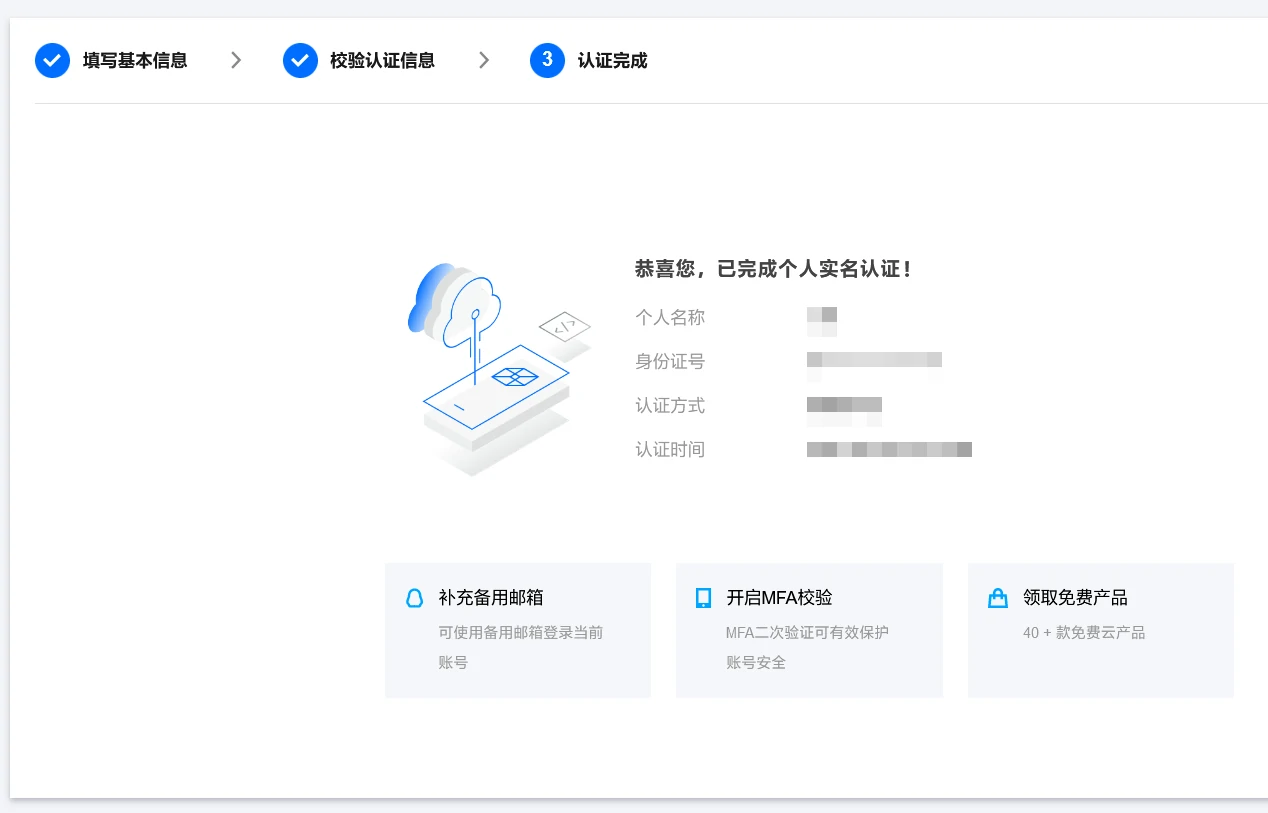
After completing personal authentication, open
the Machine Translation page again, and click Start Using.
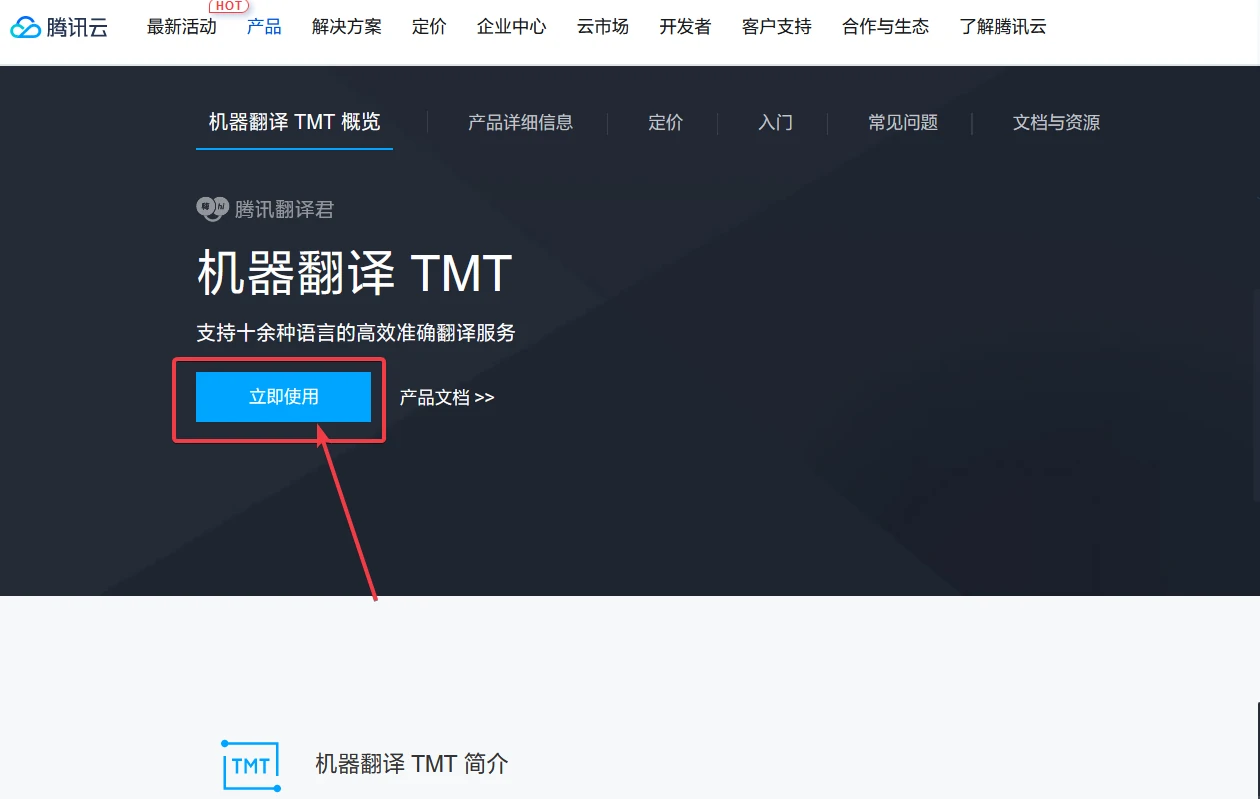
Check the agreement and click Activate Paid Version. You will also have a
5 million characters/month free quota. After usage, it will not charge you for lack
of funds. If you have not completed real-name authentication before, you can do it here.

After activating Machine Translation, open the New Key page.
Click Create Key below.
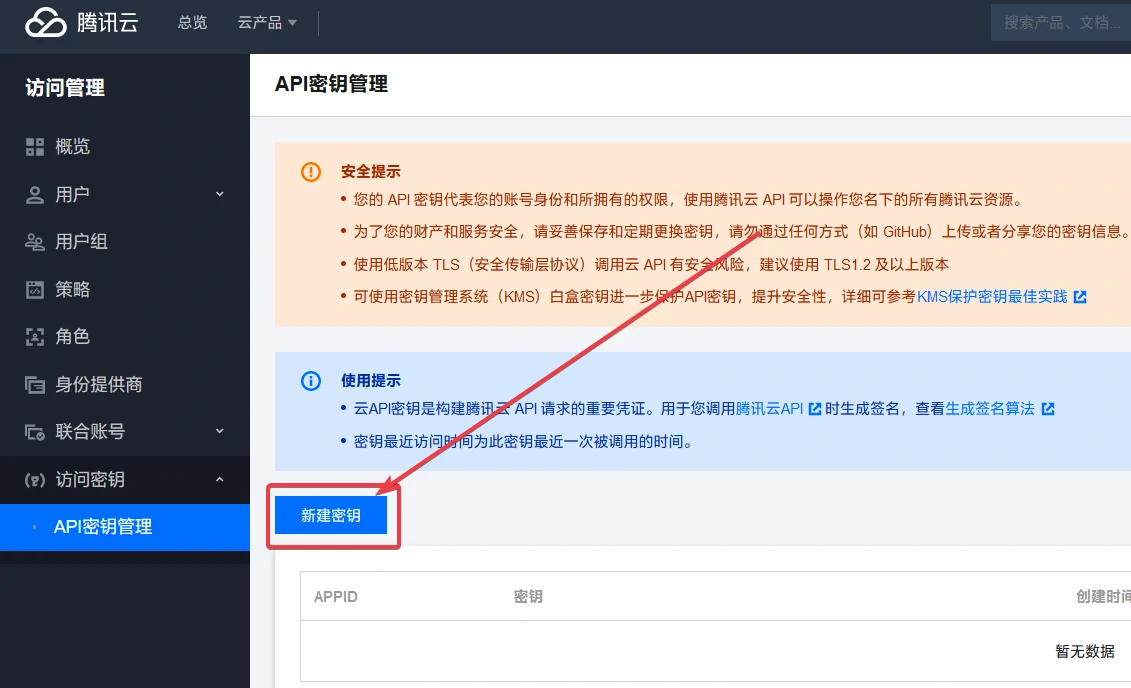
The two lines of characters here are the keys we need. Copy the two keys you get
into the AUTD translator's Tencent key editing box, and then click the
Test button to check availability.
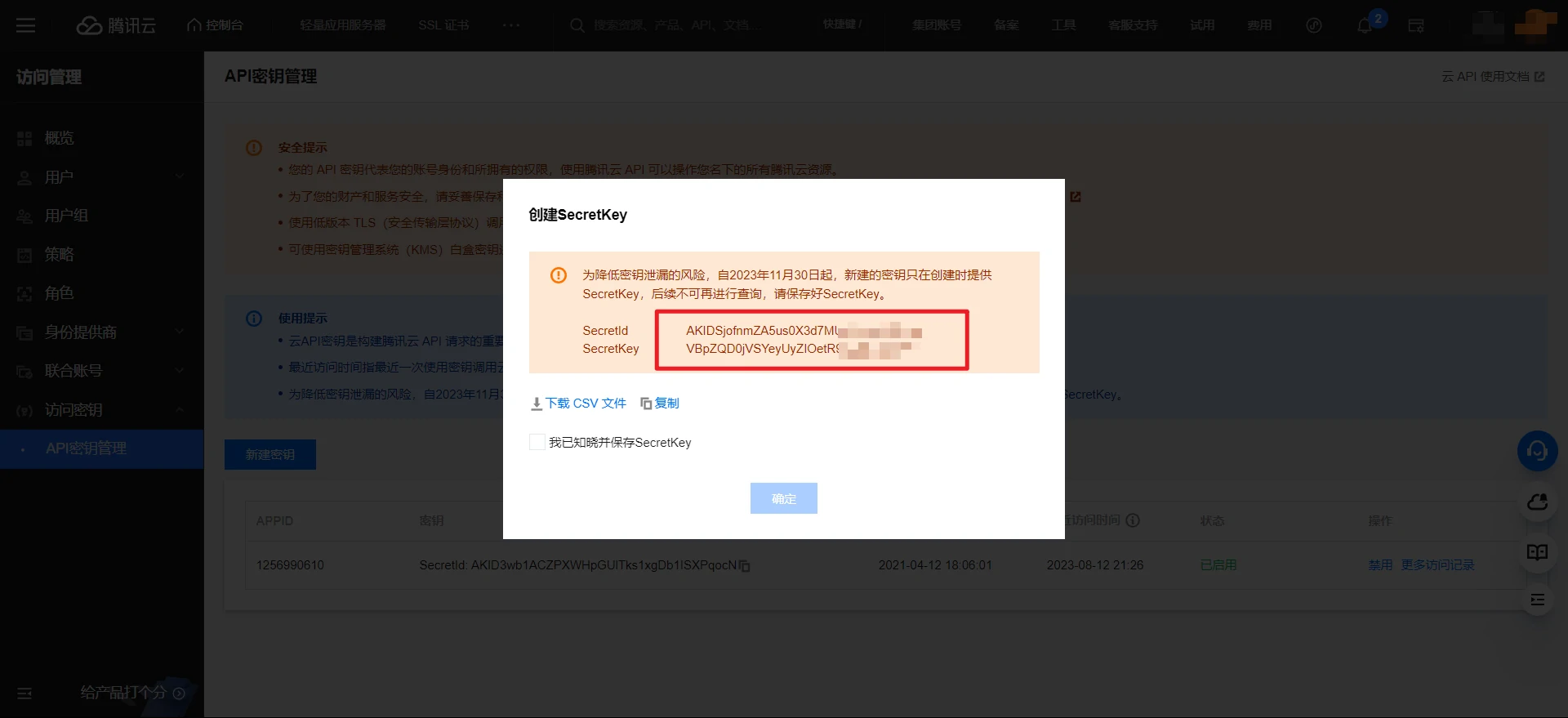
1 million characters with a
one-month validity for new users. It is recommended to switch to another translation
source after usage.remaining calls today shown here is actually all the remaining free
calls available.Complete registration and log in using your email.
Click Authenticate Now, then Personal Developer Authentication.
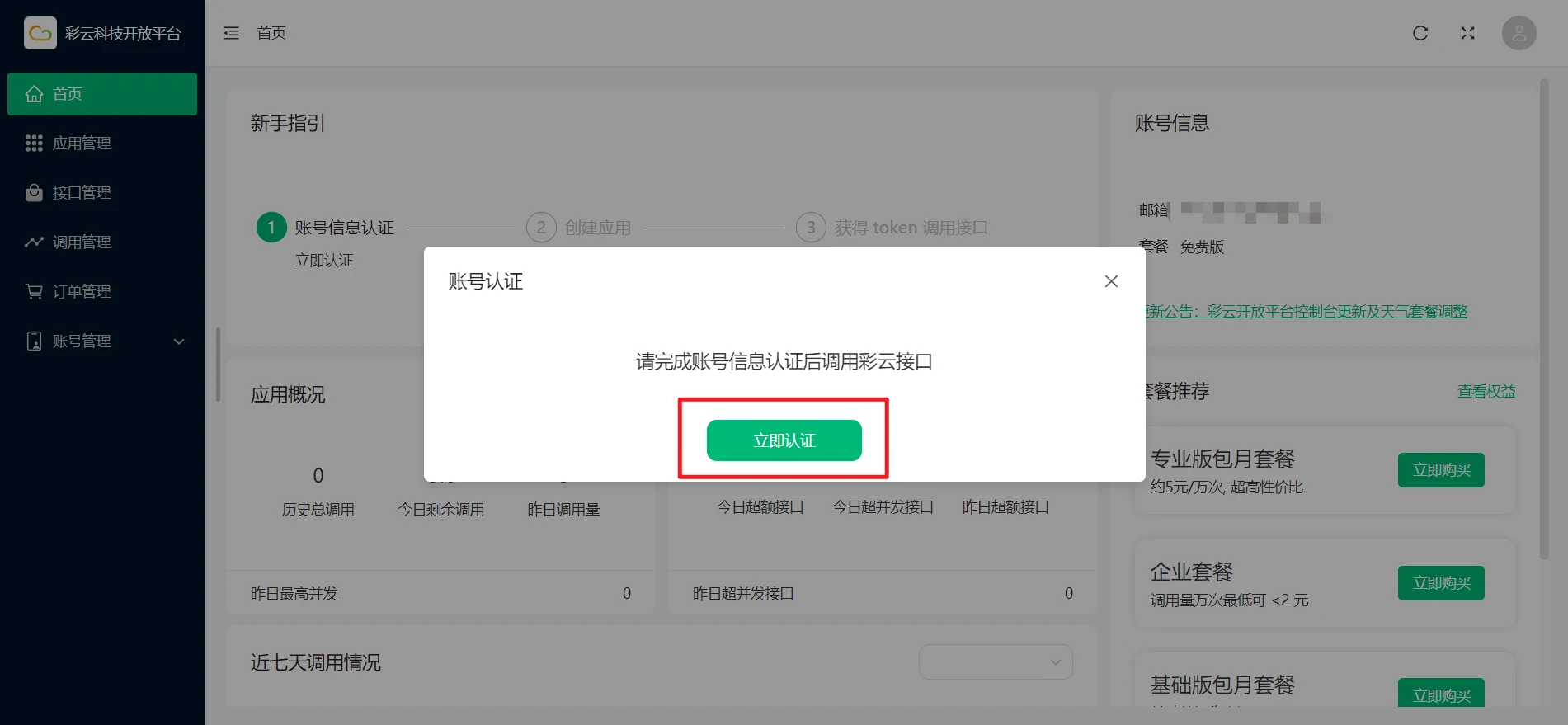
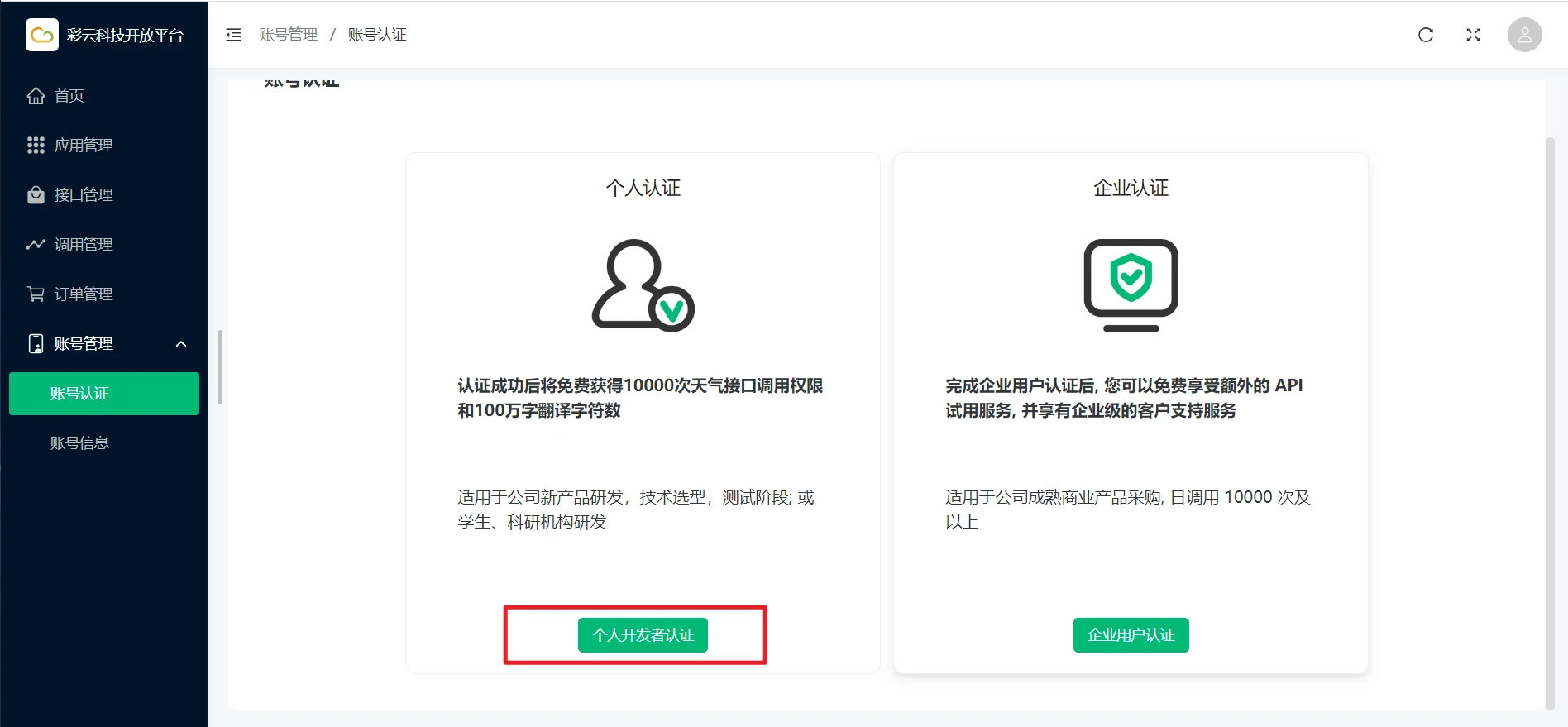
Fill in some personal information and bind your phone number. You can fill in any industry and application scenario randomly.

After submission, click Create Application.

In the Application Settings, you can fill in any application name. Make sure to select
Translation as the interface type, and then click Create.
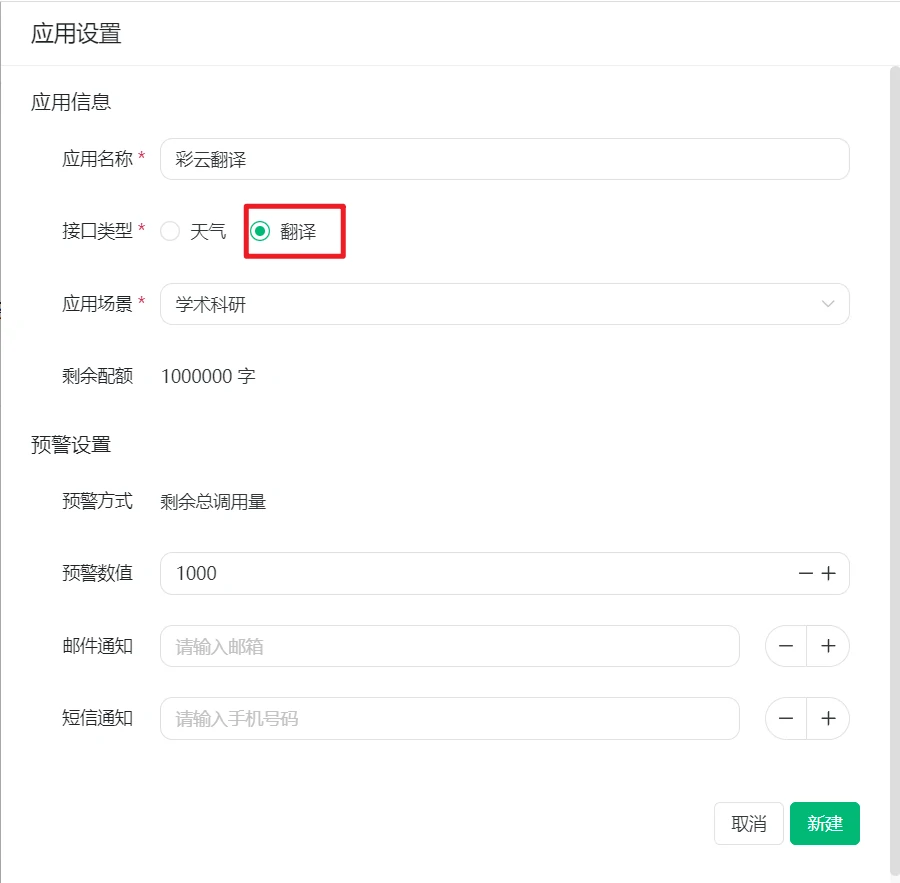
The token of the application with the type Translation is the key
needed by the translator.
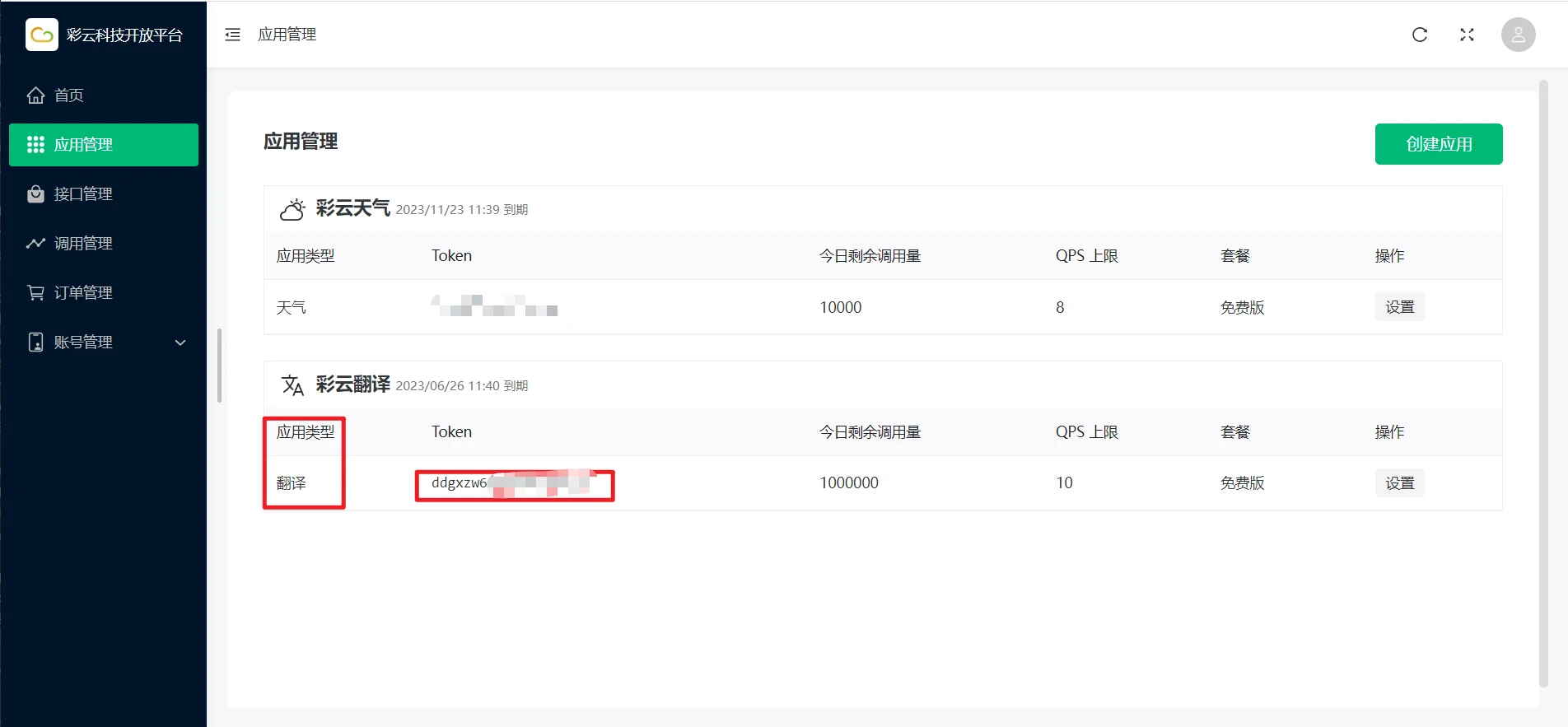
Copy this token from Caiyun and paste it into the AUTD translator's
Caiyun Translation key editing box, then click the Test button to
check availability.
1 million characters/month.
Excess usage will be charged at a rate of 1 million characters/50 RMB. If the character
limit is exceeded and the account has no balance, a maximum of one hour's arrears bill will be
generated. For details, refer to Ali
Cloud Machine Translation Product Pricing.Click to open the Ali Cloud website, and click
Login/Register in the upper right corner.
It is recommended to use Alipay or Taobao to log in directly, which can save the need for real-name authentication.

After logging in and completing real-name authentication, open the Ali Cloud Machine Translation page
and click Activate Now.

Check the user agreement and click Activate Now.
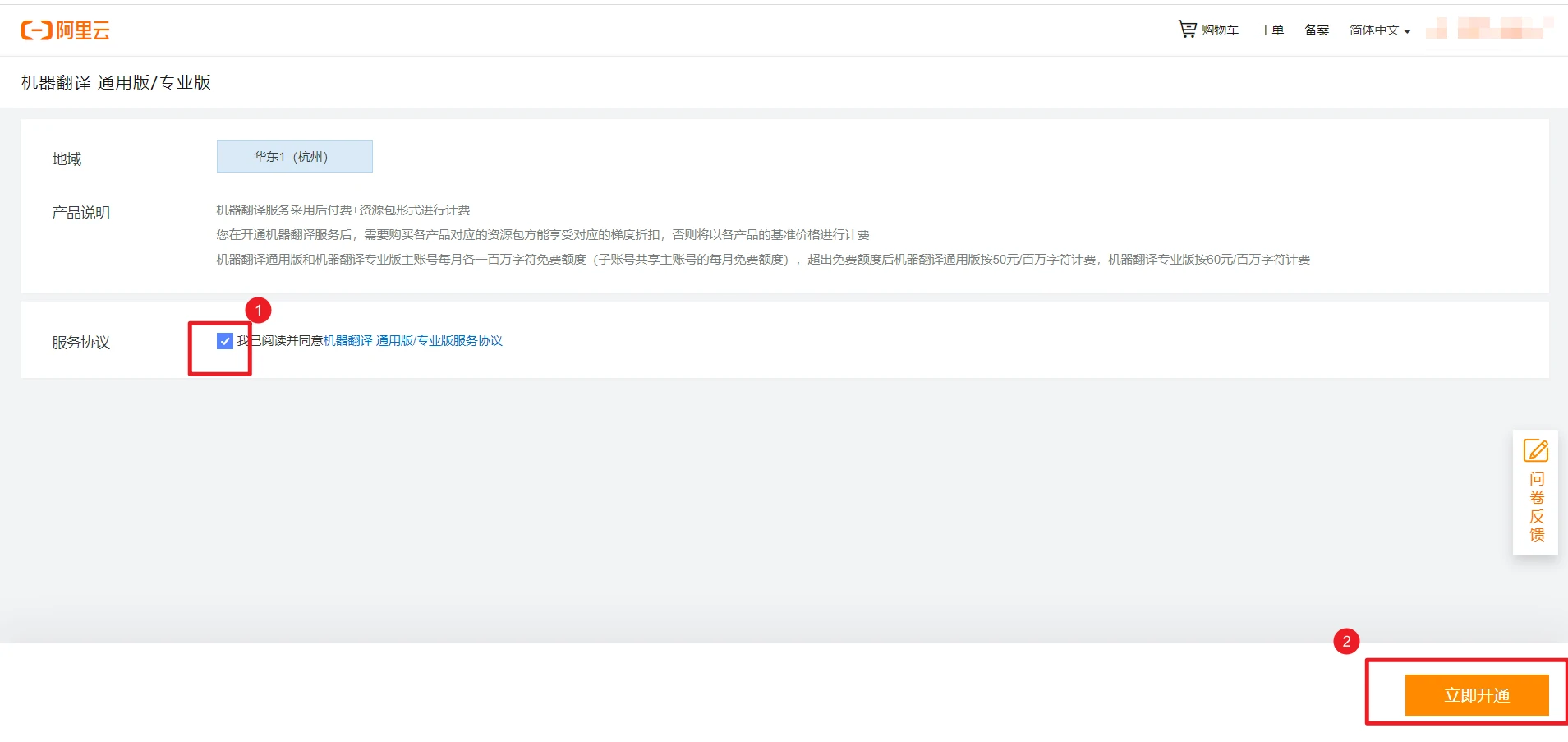
Click Management Console.
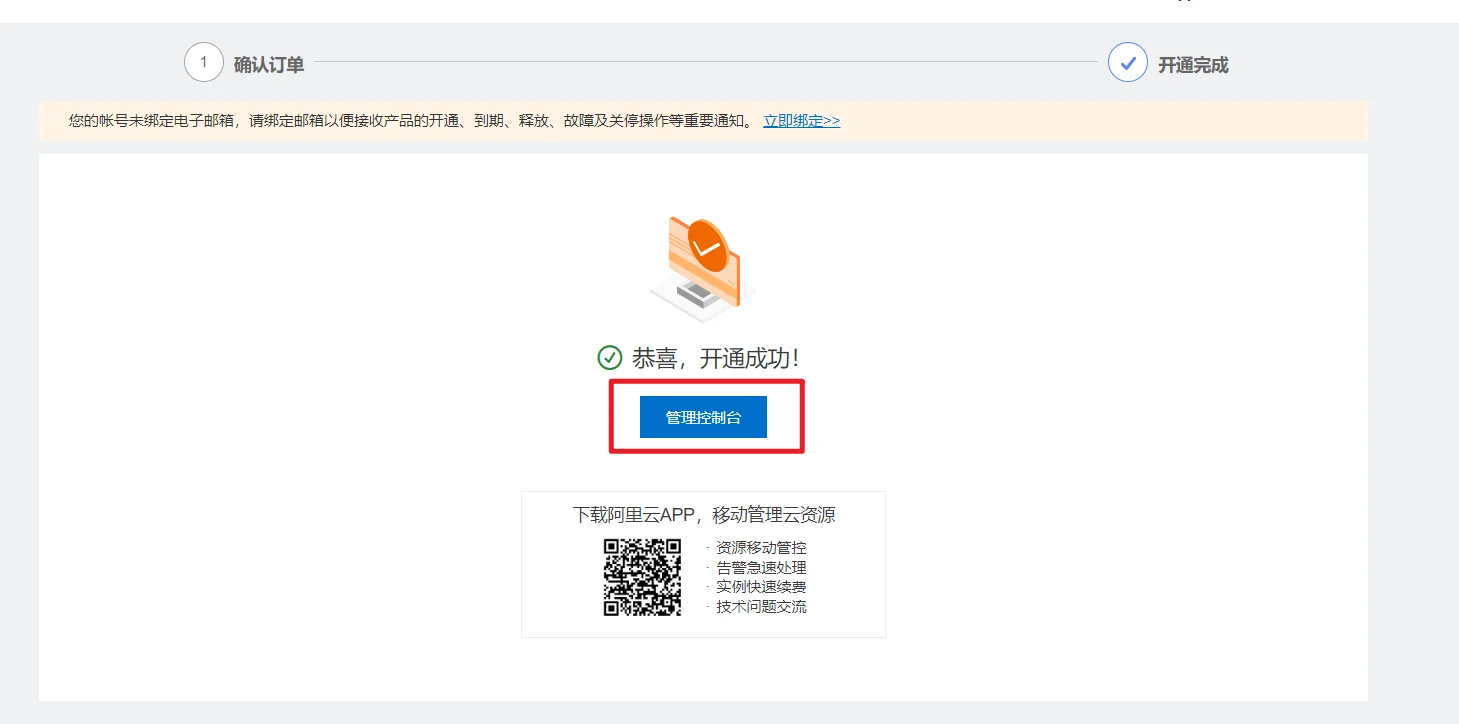
Move the mouse over the avatar in the upper right corner and click
AccessKey Management.
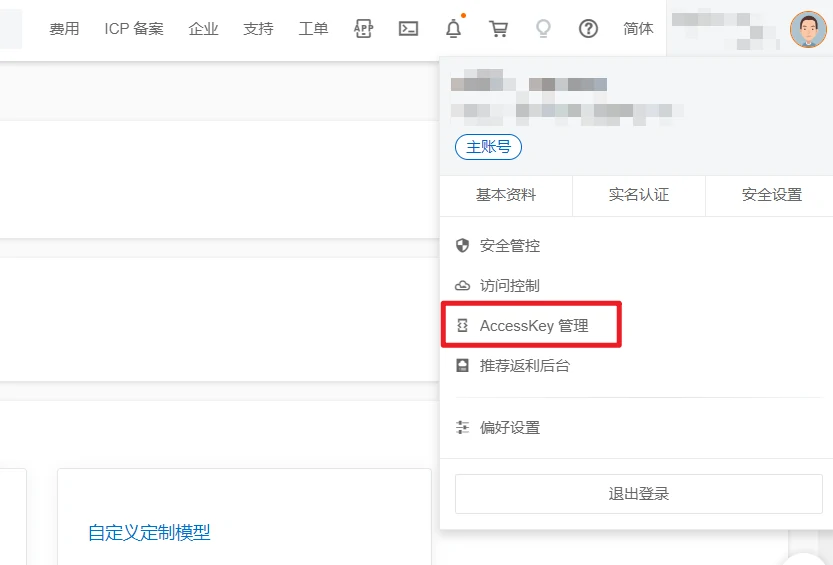
Choose Continue using AccessKey (if you have security requirements, you can also
choose Start using Sub-user AccessKey and
add translation-related permissions to the sub-account).
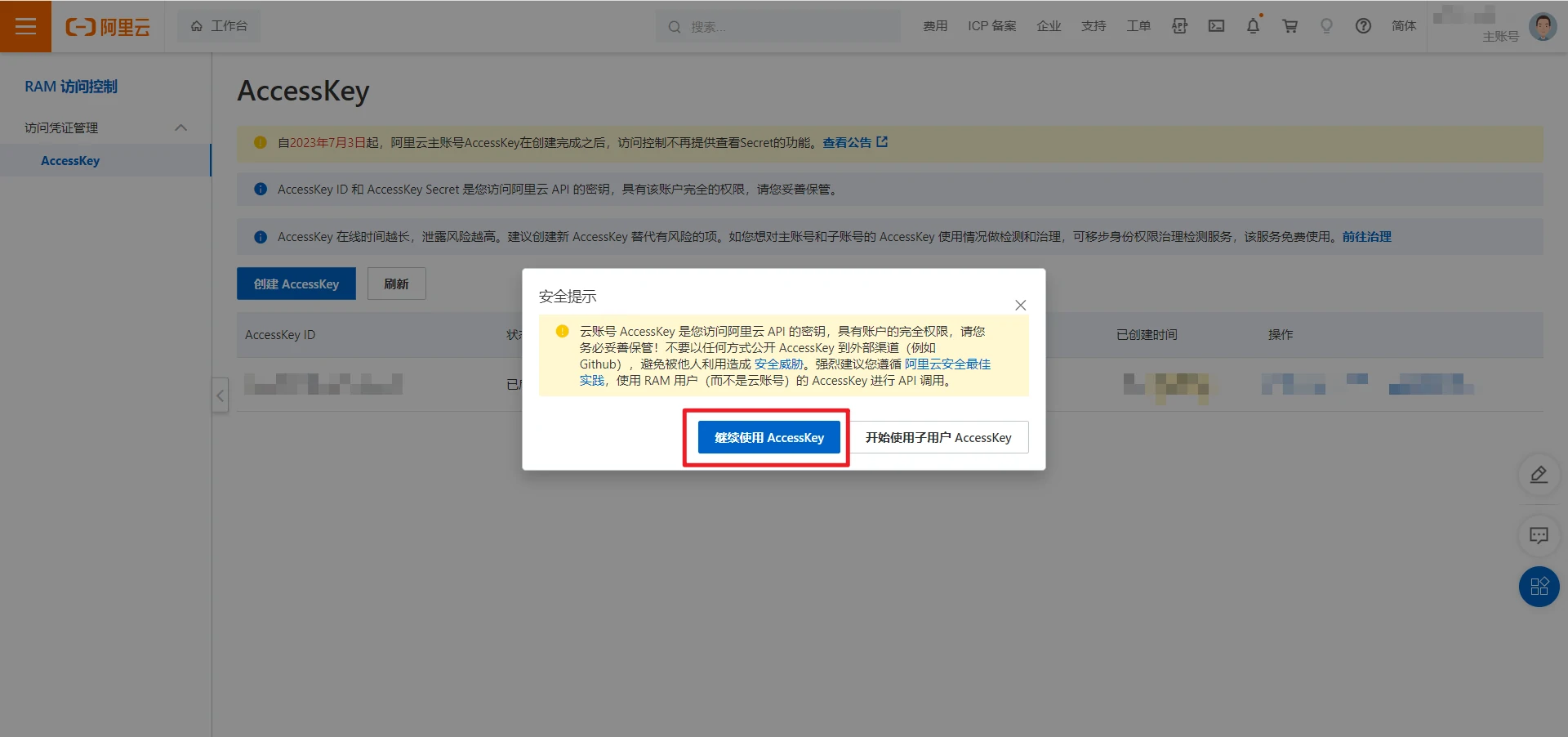
Click Create AccessKey and authenticate via SMS verification or other methods.
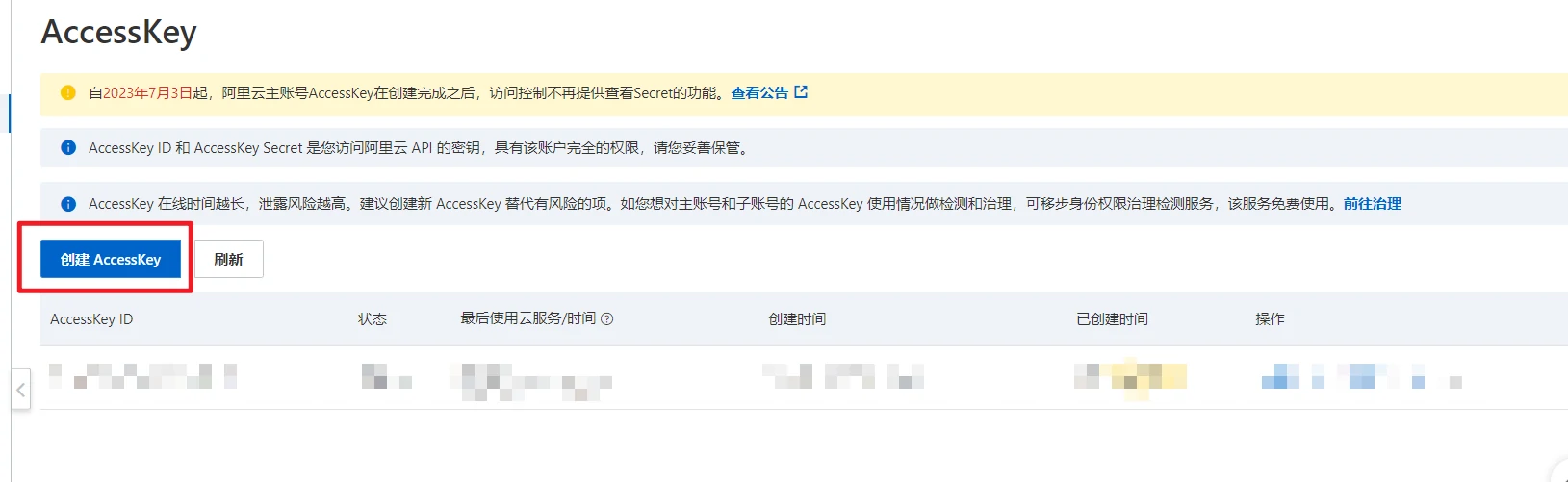
Copy the two keys here into the AUTD translator's Ali Cloud key editing box, then
click the Test button to check availability.
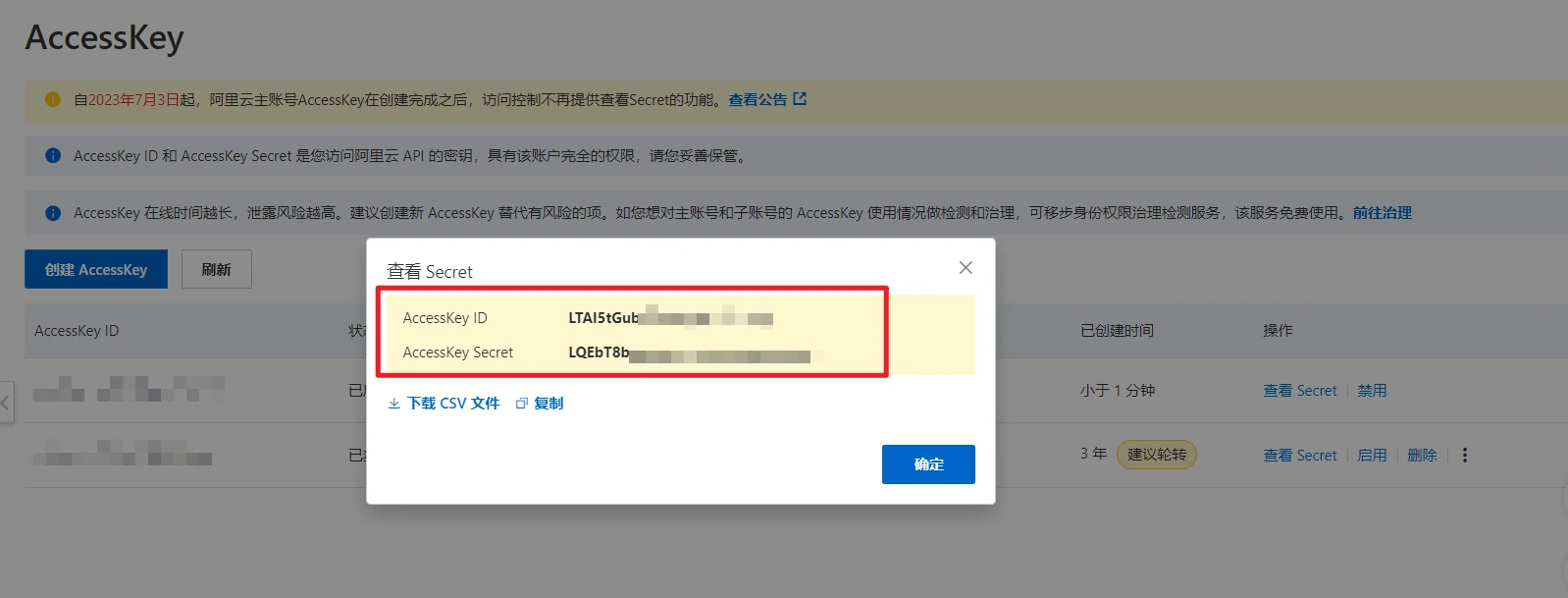
2 million characters/month.
After the quota is used up, it will continue to charge. Please pay attention to the
usage of this translation source to avoid account arrears.Click to open the Volcano Translation website, and
click Login or Register in the upper right corner.

After logging in, click to go to the real-name authentication page.
Click personal authentication, it is recommended to use
QR code authentication (requires Douyin app) or
bank card authentication, and complete the corresponding operations according to
the prompts.


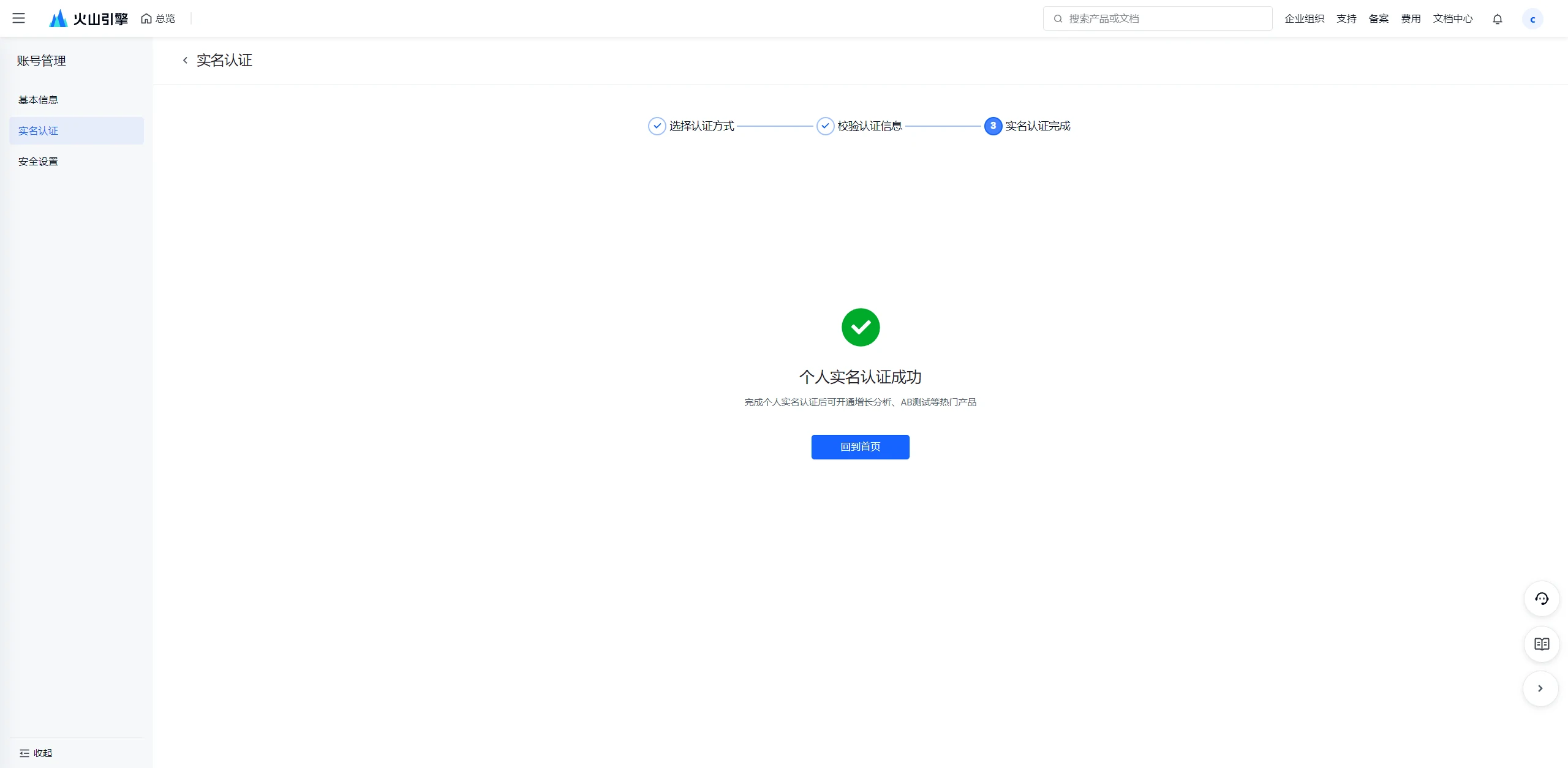
After successful authentication, click to go to the translation activation page.
Check the agreement and click Activate Now.

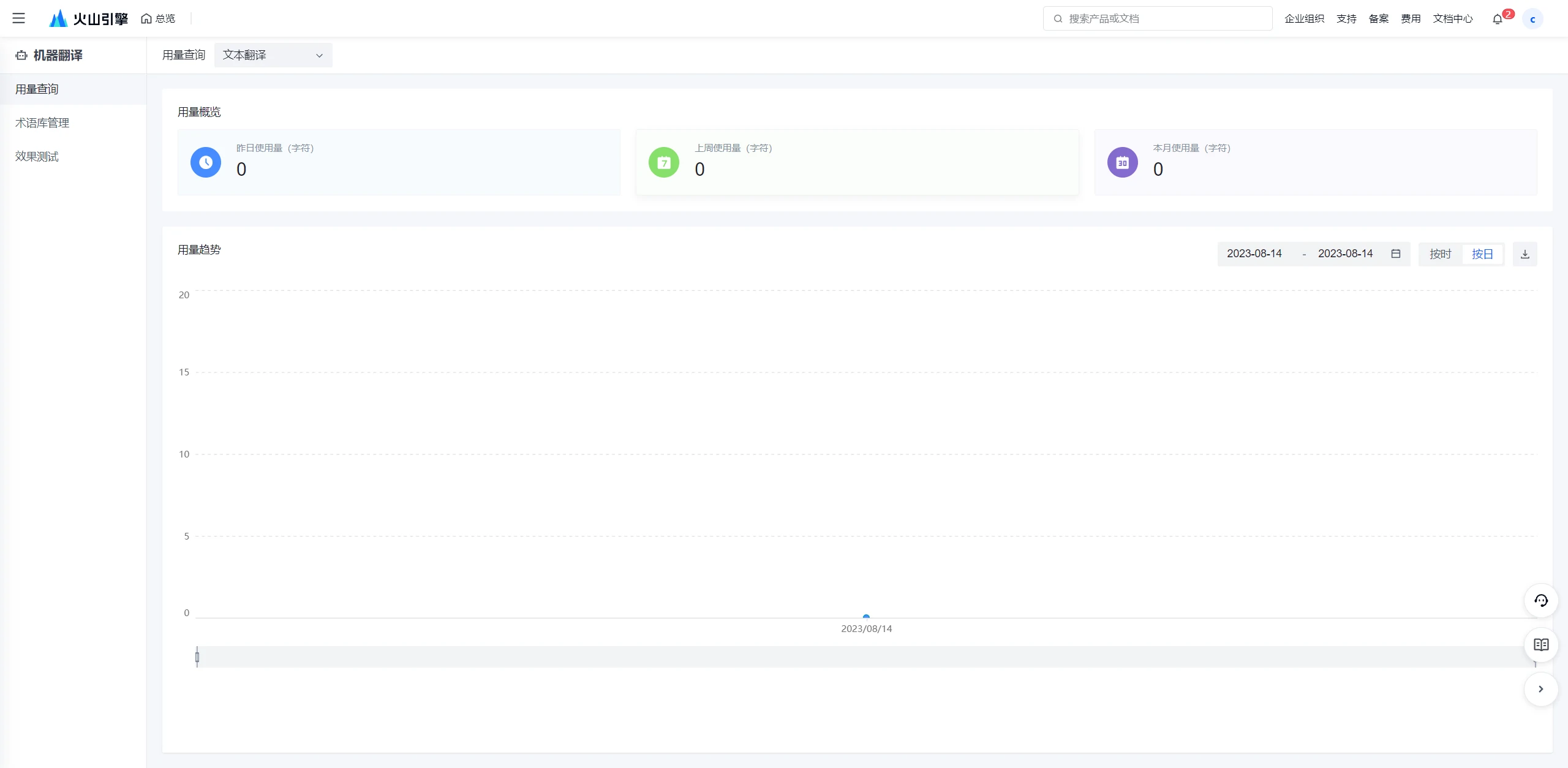
After successfully activating the translation, click to go to the user management page.
Click Add User, choose Create through Username.
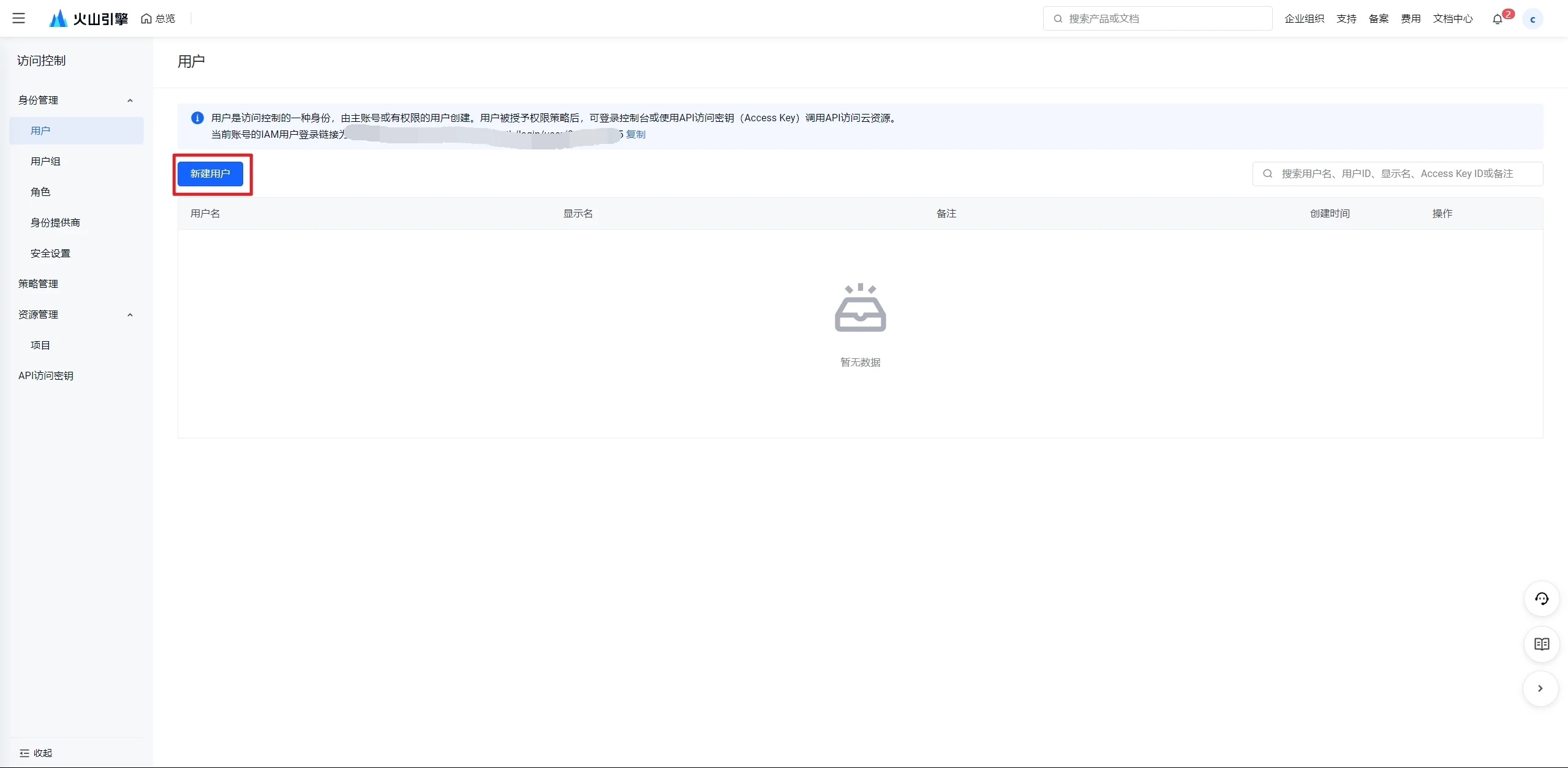

The username can be filled in as translator, check Programmatic Access,
and then click next.

Enter translation in the search box, check the two options obtained,
select the scope as Global, and then click next.

After confirming the information is correct, click Submit.

Return to the user management interface and click Manage.

Click Key, click the two copy buttons respectively, copy the two keys here into the
AUTD translator's Volcano key editing box, and then click the Test
button to check availability.

1 million characters/month. After the quota is
exhausted, you will not be charged, but you will not be able to continue using the translation
service. It is recommended to switch to another translation source after usage.Click to open the Baidu Translation registration
website, complete the login and click Start Using.

Then select Individual Developer and fill in your personal information.

Click Confirm.
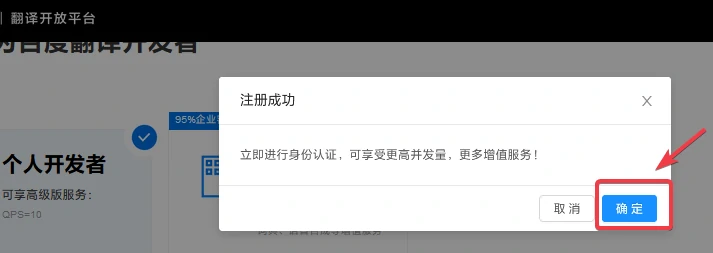
Choose Advanced Edition, fill in your personal information below, and click
Real-Name Authentication Now.
Click Activate Service.

Select General Translation.
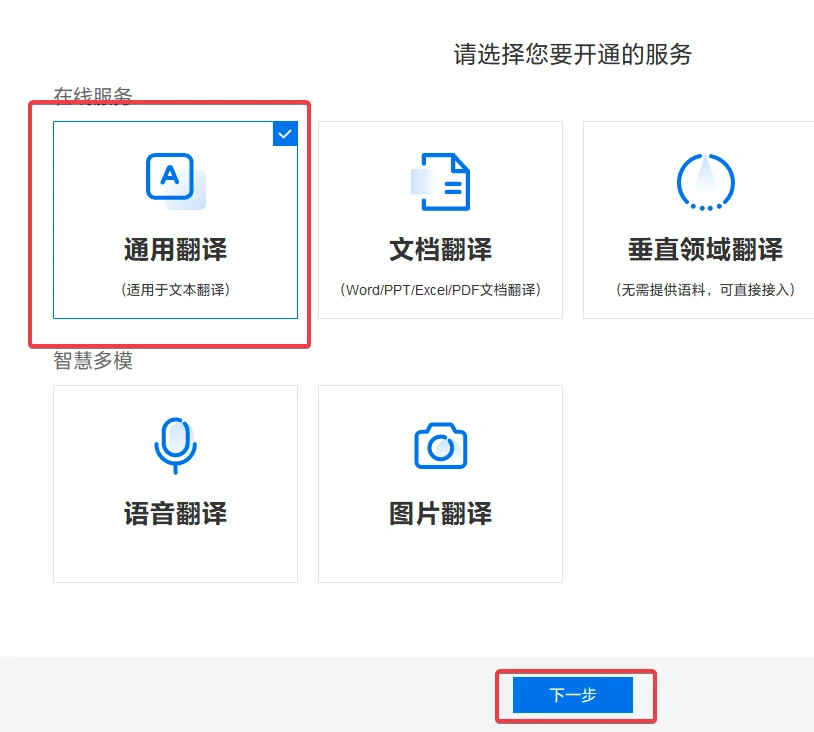
Activate the Advanced Edition.

Click Next.

Fill in the application name casually, for example, enter Translator, then leave the
rest blank and Submit Application, this does not require manual review and will be
approved directly.

After the service is activated, click Overview.

Scroll down the page, there will be an application information section with
appid and Key, copy and paste the obtained appid and Key into the AUTD translator's
Baidu key editing box, then click the Test button to check
availability.
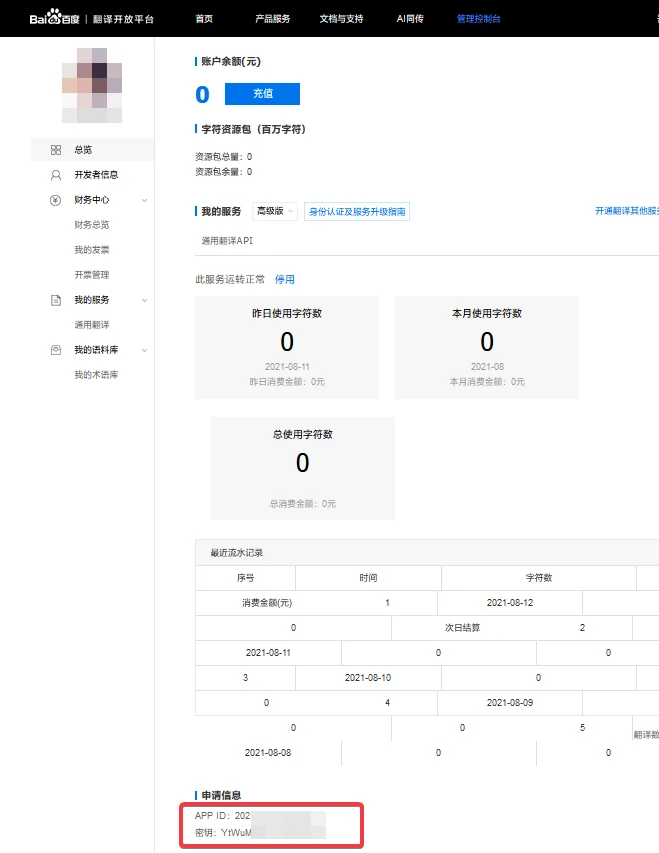
200,000 characters/day. You need to
follow their WeChat public account to receive 1 million characters upon first
registration. Excess usage will be charged at a rate of 10 million characters/500 RMB.
It is recommended to switch to another translation source after usage.Click to open the Xiaoniu Translation website, click
Login/Free Register in the upper right corner.

It is recommended to choose WeChat QR code registration.

After scanning the QR code on your mobile device and following the public account, click on
New Customer Benefits in the lower right corner to claim
1 million characters of traffic.
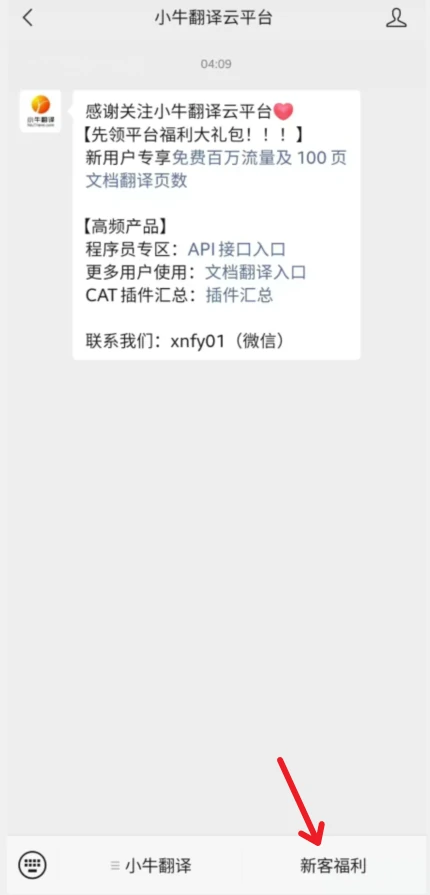


Return to the PC side, click Go to Login, and after returning to the login page, log
in again with the WeChat method (QR code login redirection may be slow, so wait a
bit longer).
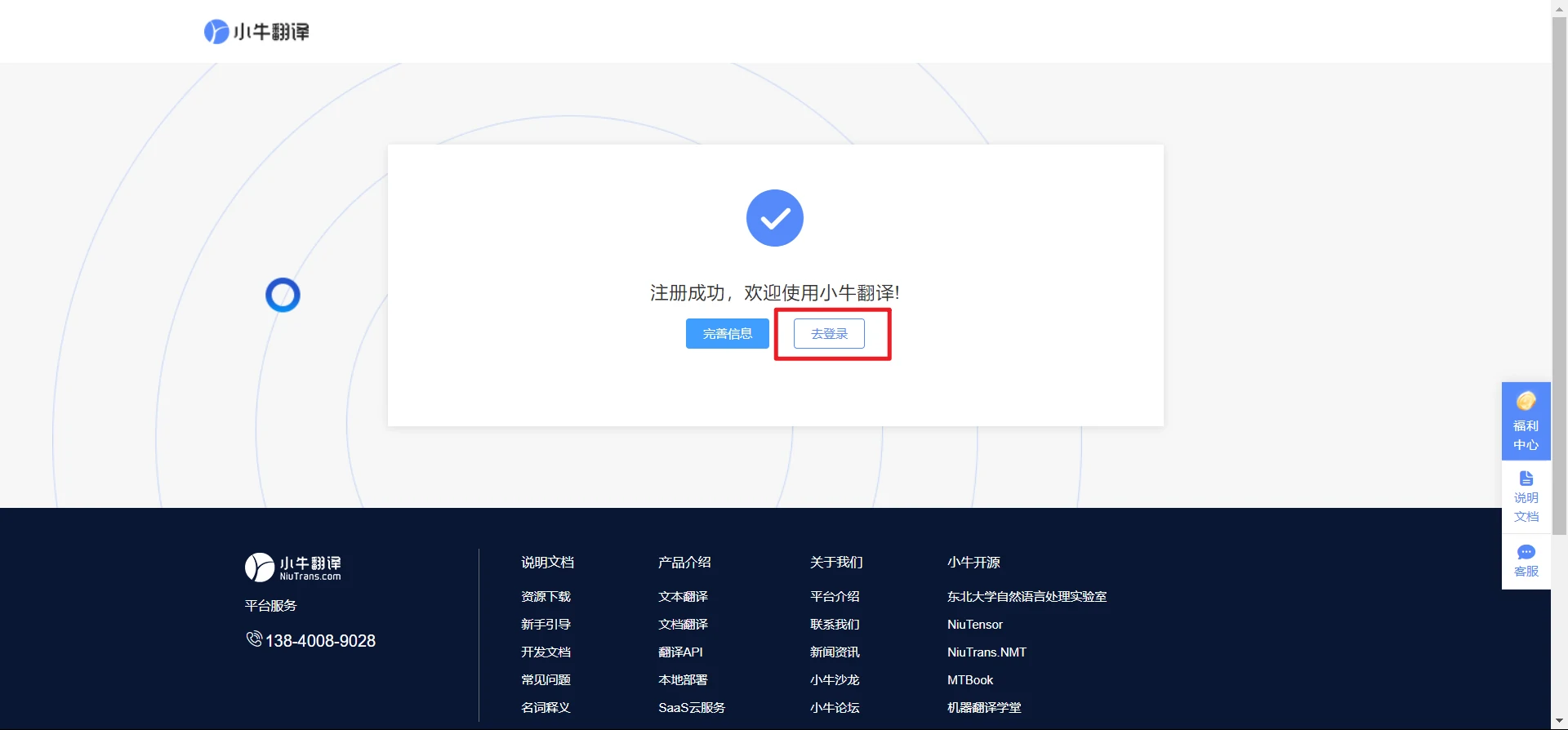

Click on Personal Center on the left, then click the Bind button next
to API-KEY, and bind your phone number.
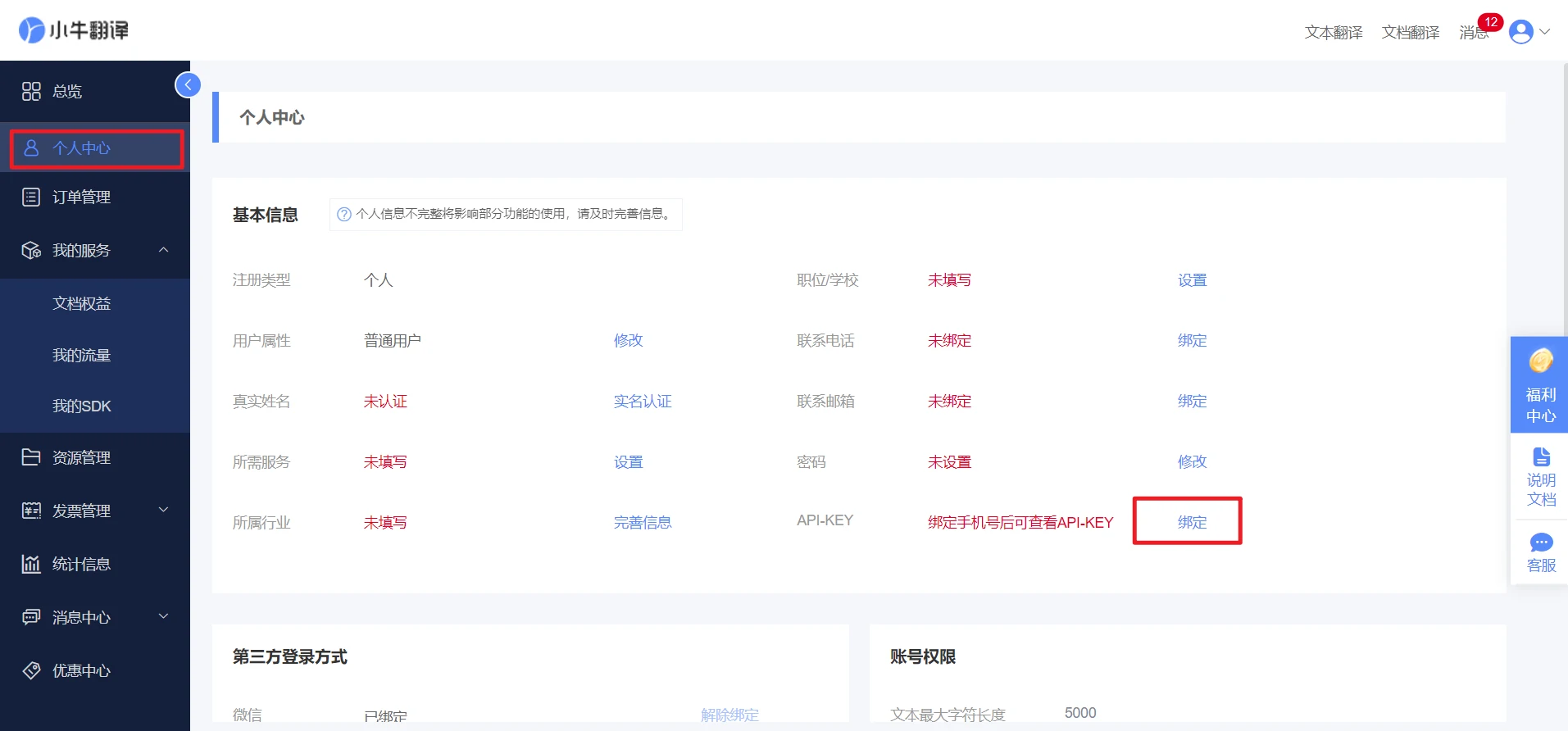
After completing the phone number binding, click Show, copy this key to the AUTD
translator's Xiaoniu Translation key editing box, and then click the
Test button to check availability.
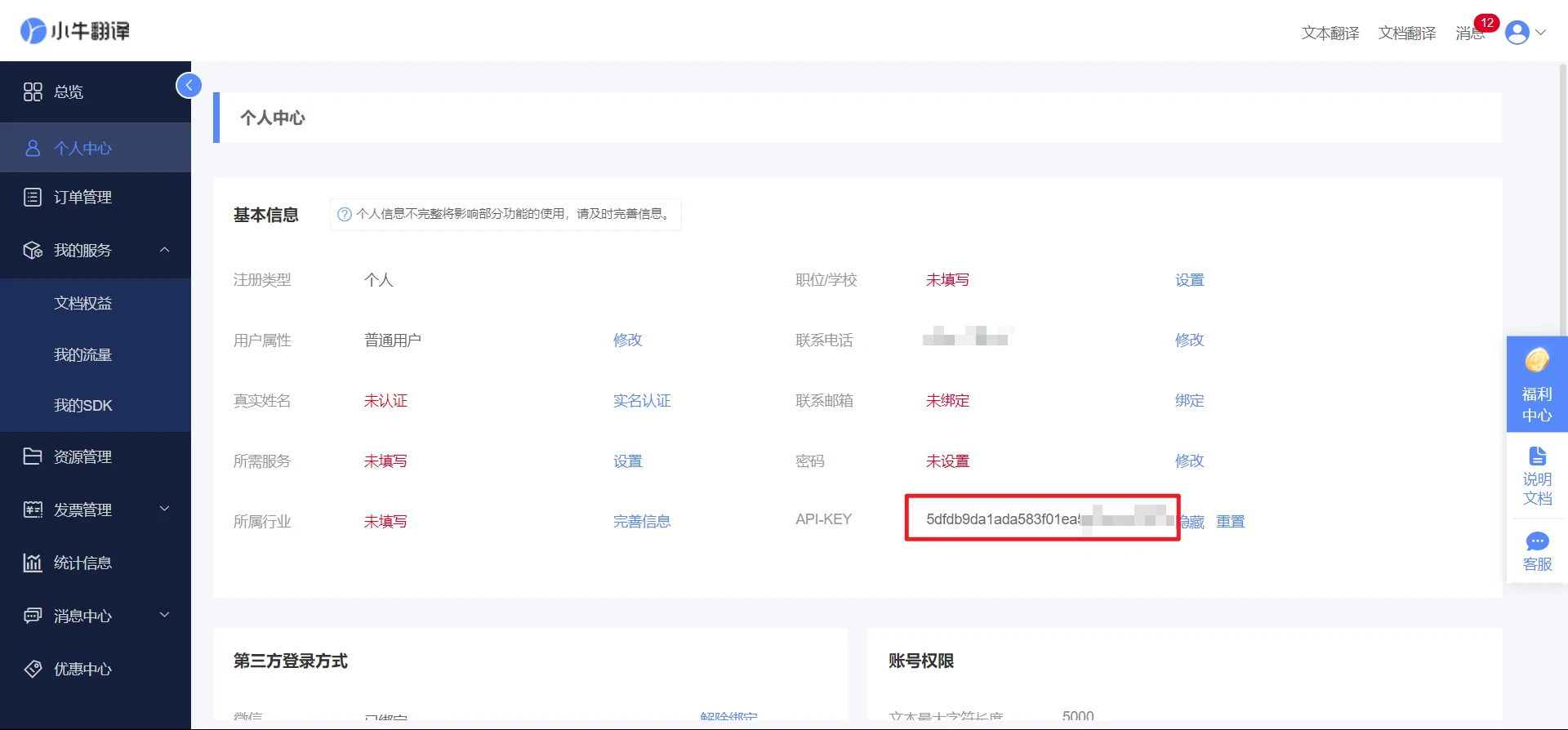
10 RMB voucher, approximately 200,000 characters. After adding the WeChat account of
customer service and completing some information registration, you can receive an additional
50 RMB voucher, approximately 1 million characters.
Excess usage will be charged at a rate of 1 million characters/50 RMB. It is
recommended to switch to another translation source after usage.Click to open Youdao Zhiyun website, click
Login/Register in the upper right corner.

Just fill in any information here.

You can add the WeChat account of Youdao customer service here, answer some registration
questions, and receive the remaining 50 RMB voucher.
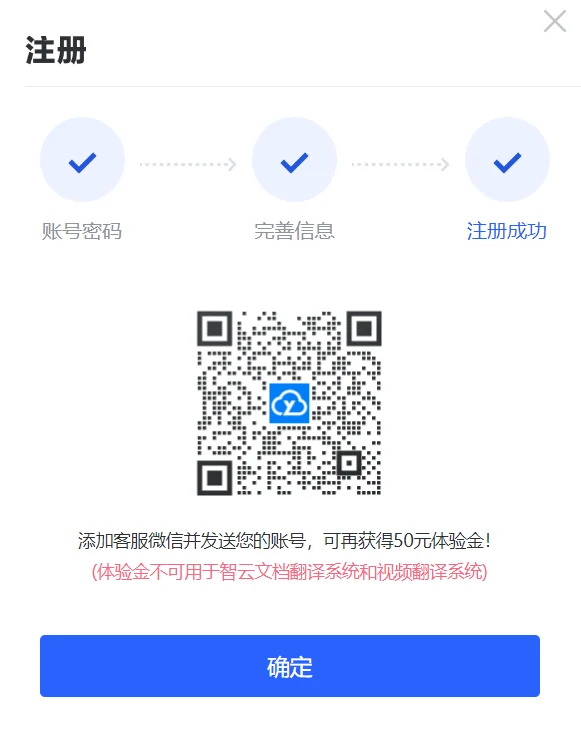
Click to skip the access guide.

Complete real-name authentication, select Individual Authentication, and complete
the relevant information.
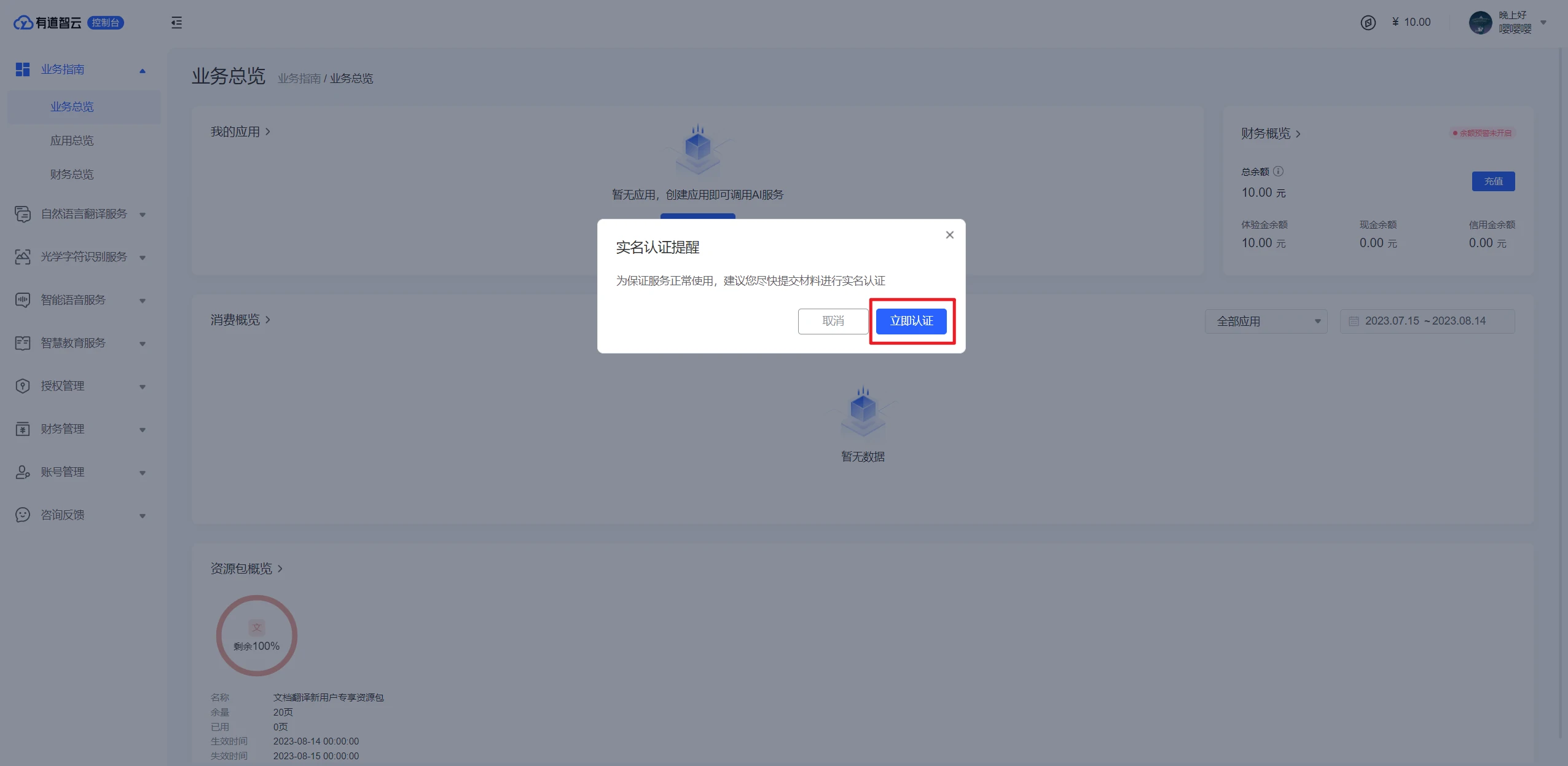
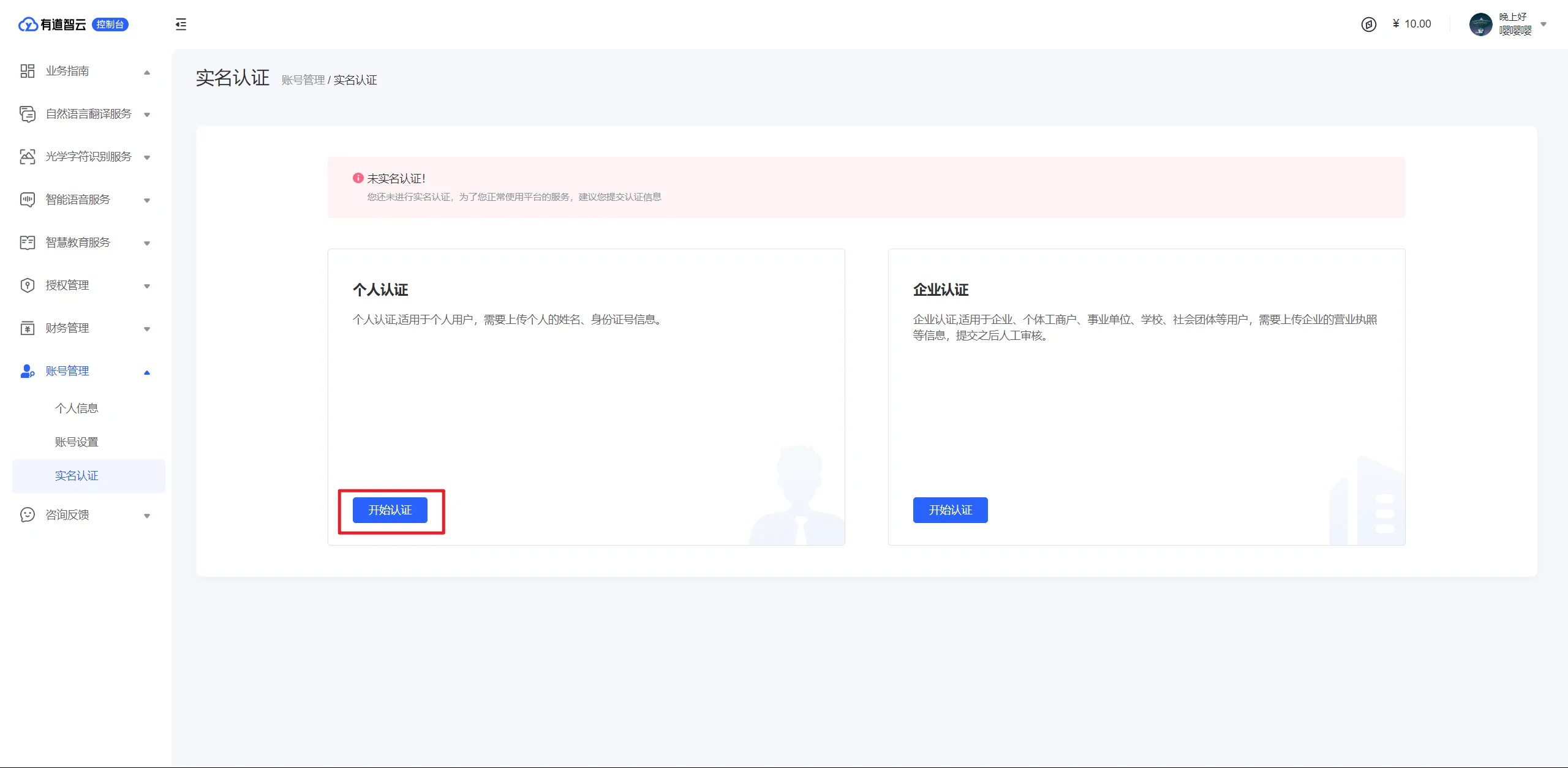

Select Text Translation on the left, and click Create Application in
the upper right corner.

Fill in the application information according to the picture below.


Click Business Overview on the left, click the two copy buttons respectively, copy
the application ID and application key here to the AUTD translator's Youdao key
editing box, and then click the Test button to check availability.

GPT intermediary on a certain e-commerce
platform like Taobao to find third-party APIs and keys. Then enter the address and key provided by
the seller into the GPT settings of the translator to start using it.First, search for keywords such as GPT intermediary on Taobao to find third-party
APIs and keys.
After the product is shipped, a key and an API address are generally provided. The address
usually looks like this: https://xxx.com/v1/chat/completions . The route request in
the figure below is the API address.
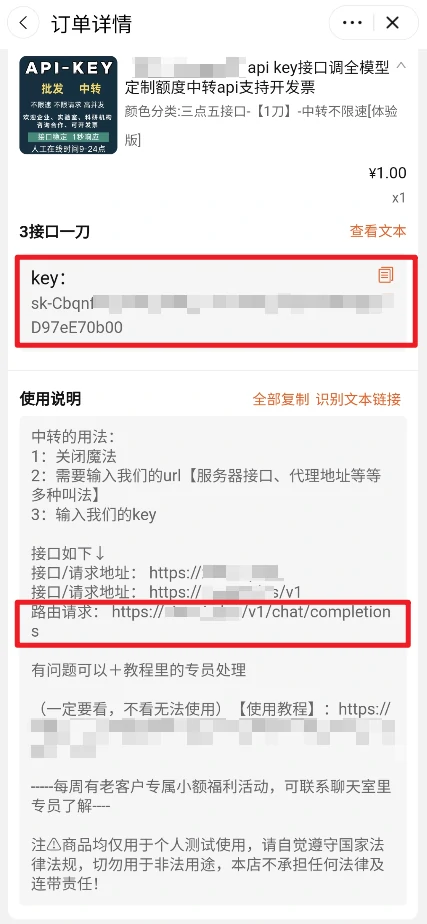
Copy the complete key and the proxy address, and fill them into the ChatGPT Key page of the translator.
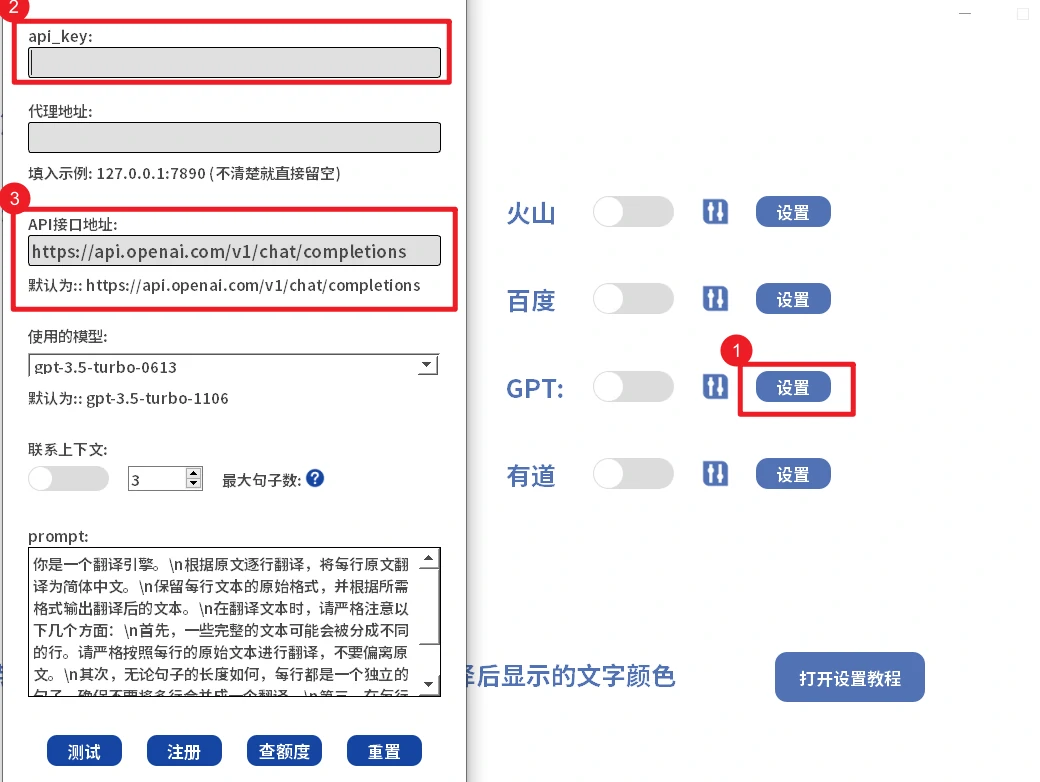
https://xxx.com , you need to append
the complete API address yourself, such as
https://xxx.com/v1/chat/completions .Next, configure the proxy address. If the software you are using is clash, the
default port for clash is 7890. You can fill in 127.0.0.1:7890 in the translator.
Windows Settings - Network and Internet - Proxy page. Fill in
127.0.0.1:port number in the AUTD Translator.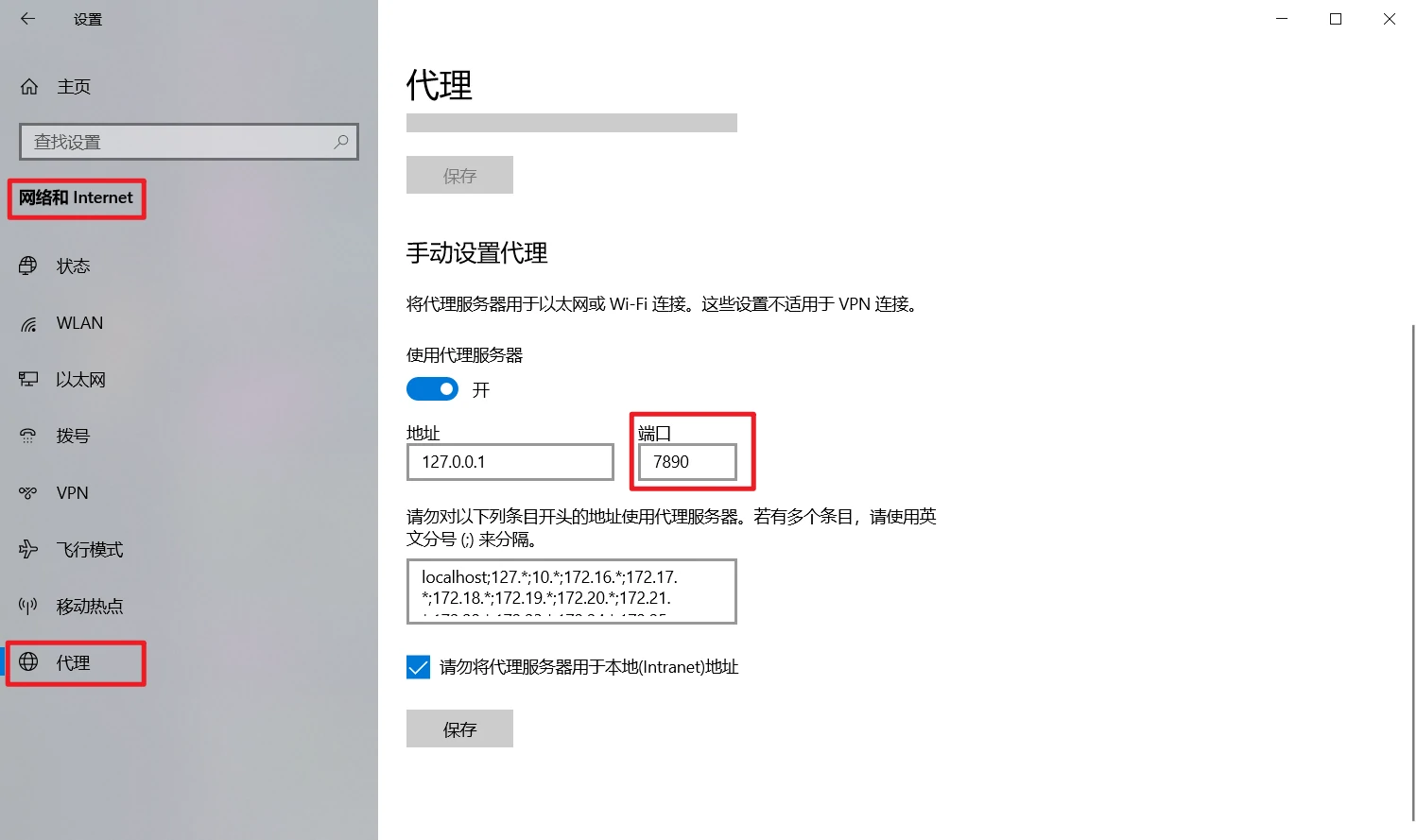
Other Configuration Options
Then click the Test button to see if it can be used normally. If it can be used
normally, close the key page and turn on the GPT translation switch. If it is not available,
please check whether the proxy software or proxy address is working.