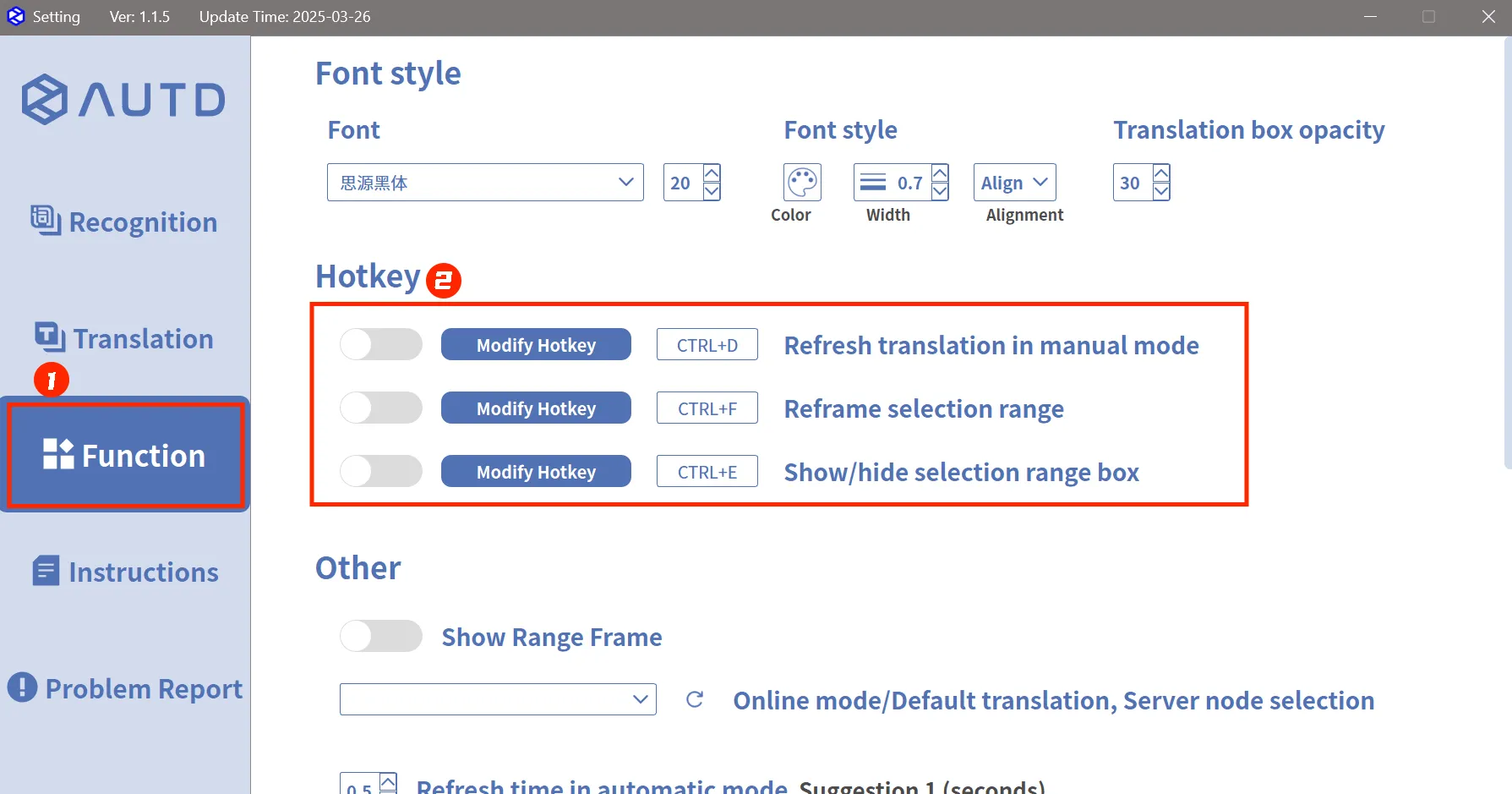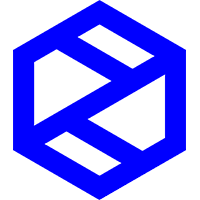 AUTD Translator
Documentation
AUTD Translator
Documentation
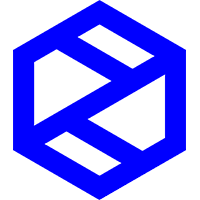 AUTD Translator
Documentation
AUTD Translator
Documentation
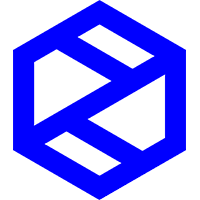 AUTD Translator
Documentation
AUTD Translator
Documentation
If certain text, such as names, is incorrectly translated during the machine translation process,
you can use the Modify Original Text feature (for single modifications or for
conveniently copying the original text) and the Dictionary Feature (for permanently
replacing the term).
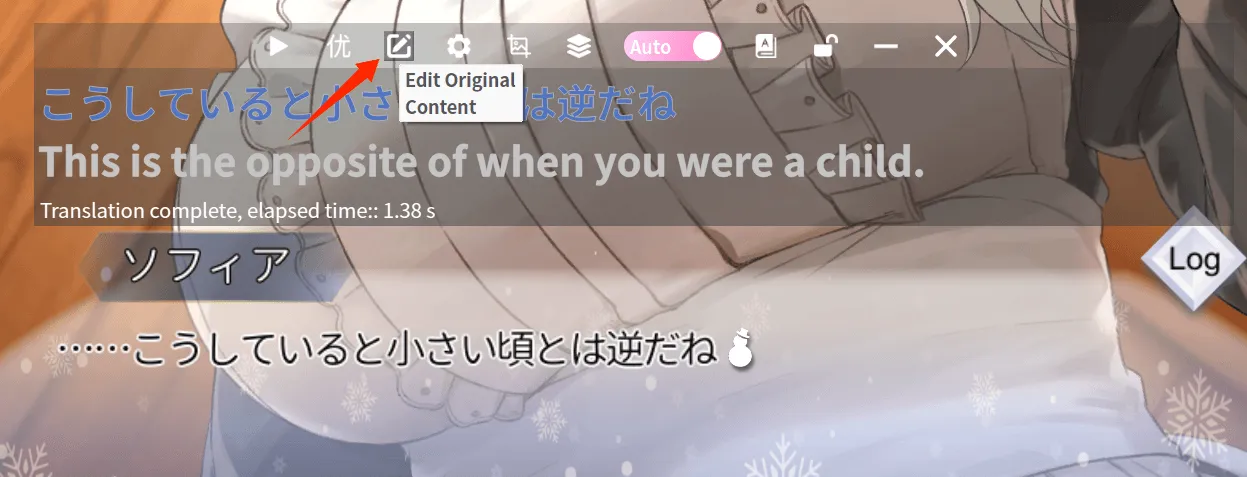
If the name was incorrectly translated, you can first copy the original name, then open the
Dictionary Settings.
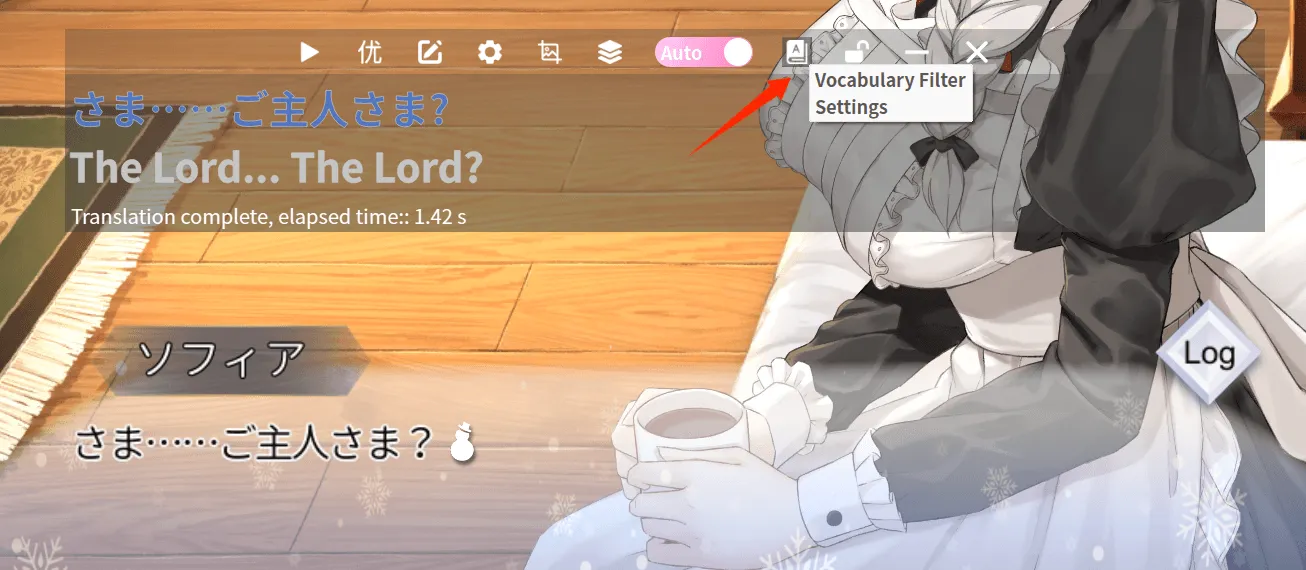
Enter the original text and the correct name. It is recommended to select Original Text as
the scope of effect. Then close the window and click the Translate Button again to display
the replaced text.
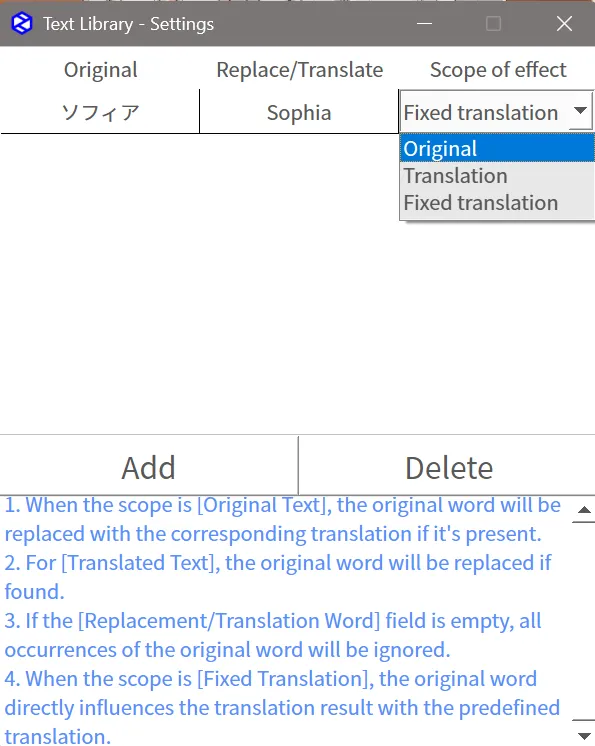
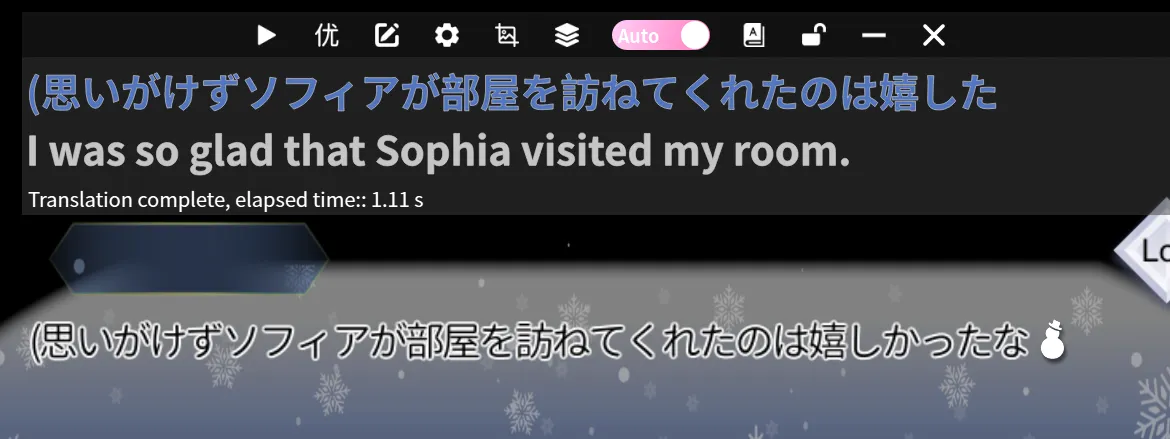
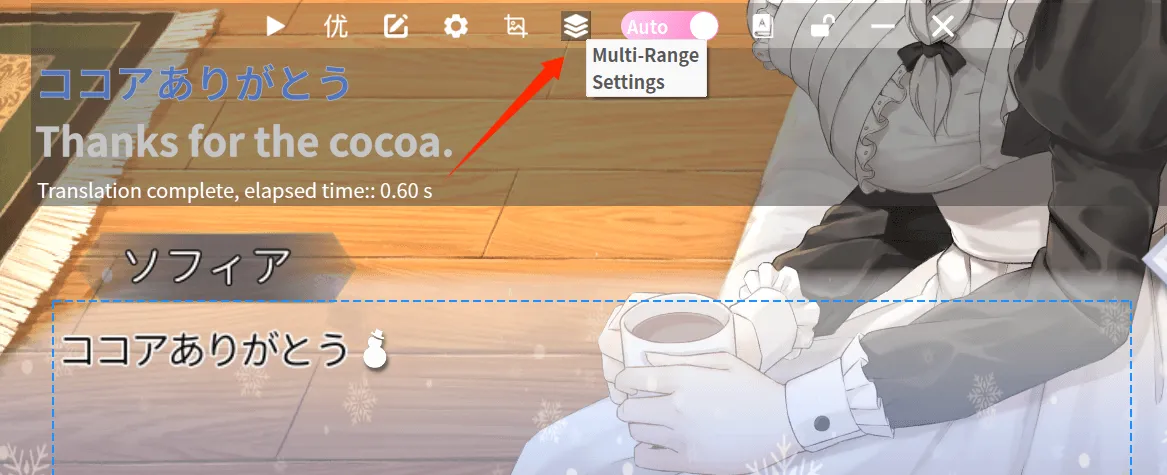
Up to four text areas can be registered. After clicking Select Range for each text area, it
will be registered. Then you can switch the current selected area using shortcut keys like
Ctrl+F1.
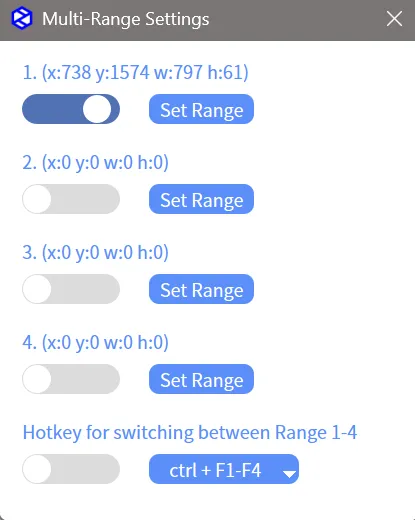
After entering the settings page, you can click on the Function Settings option on the left
to configure shortcut keys for manual translation, reselecting areas, and other functions.